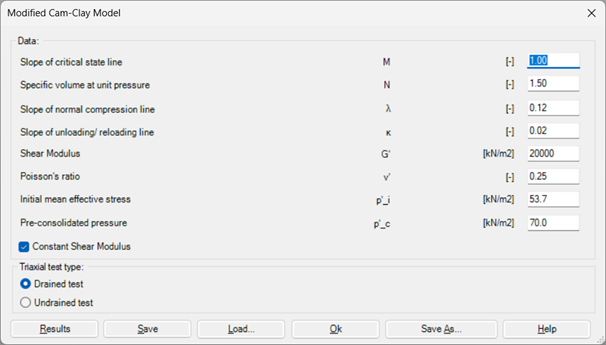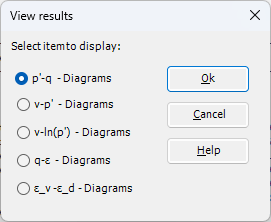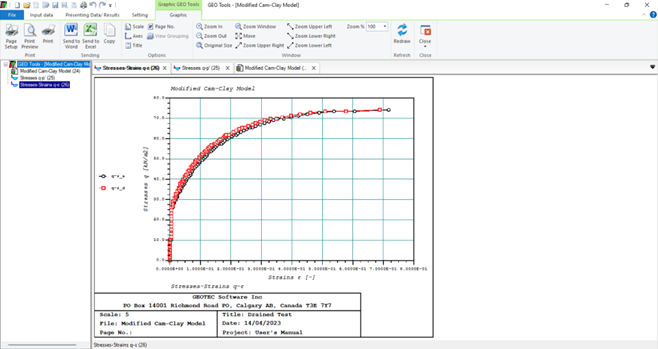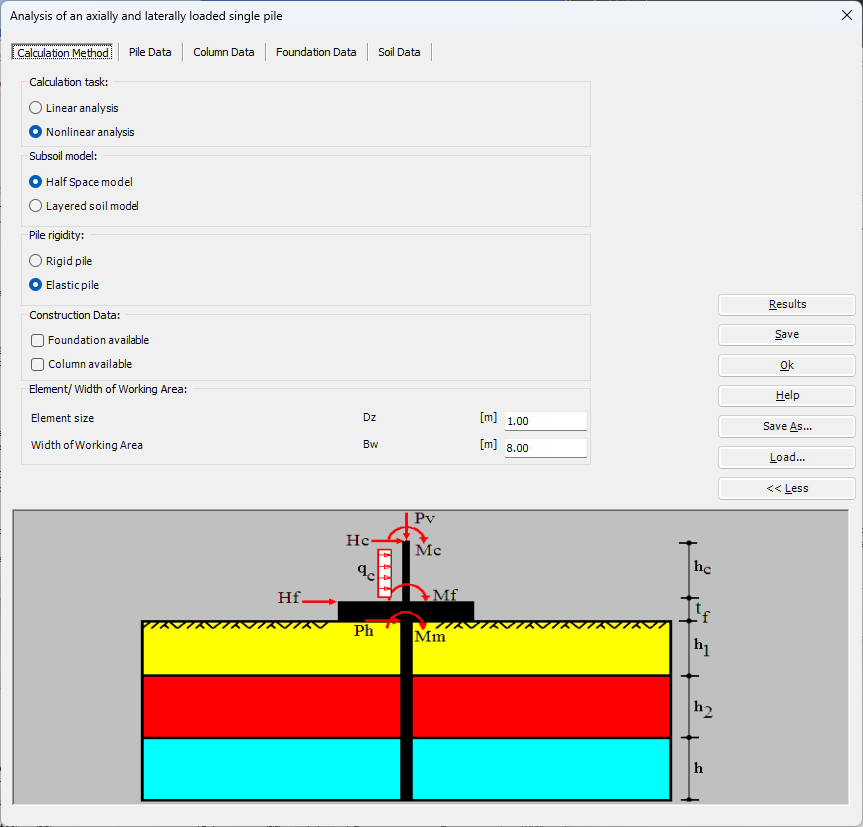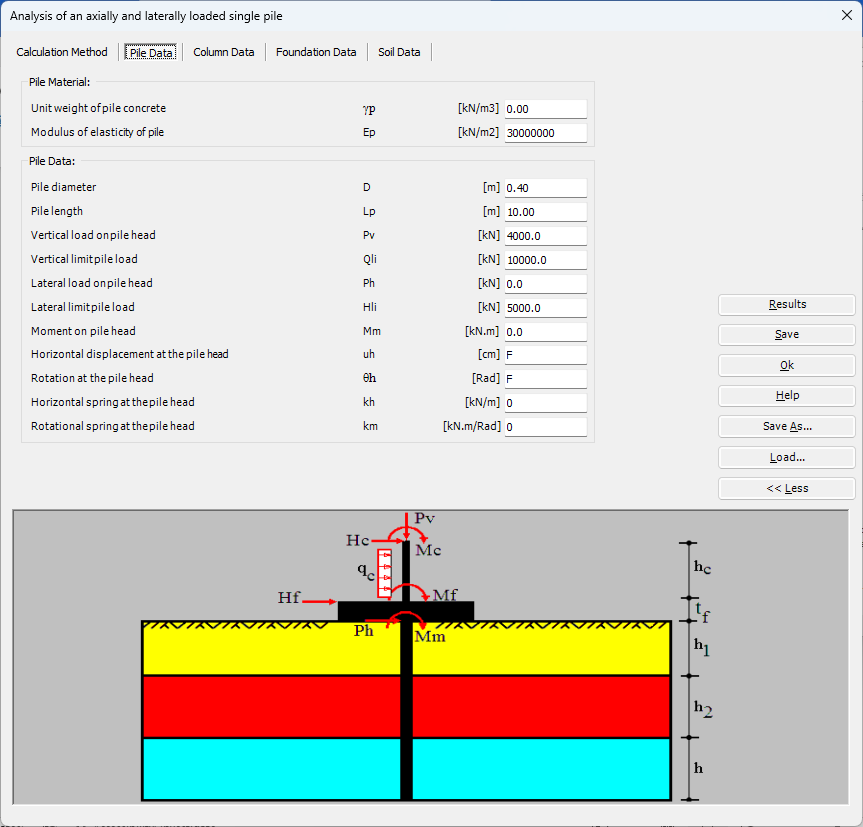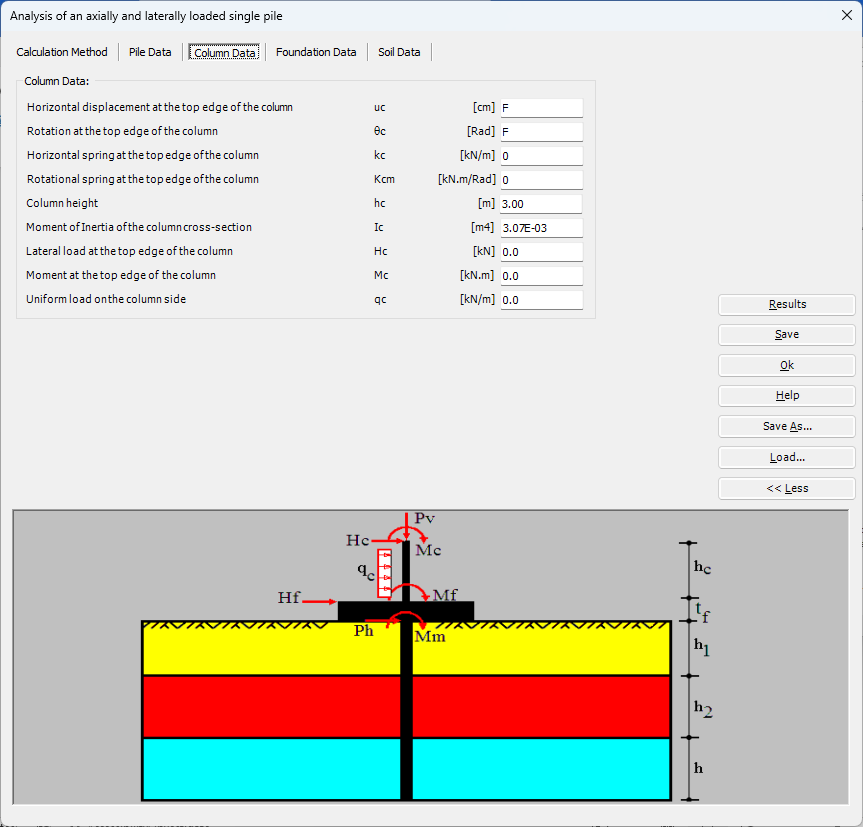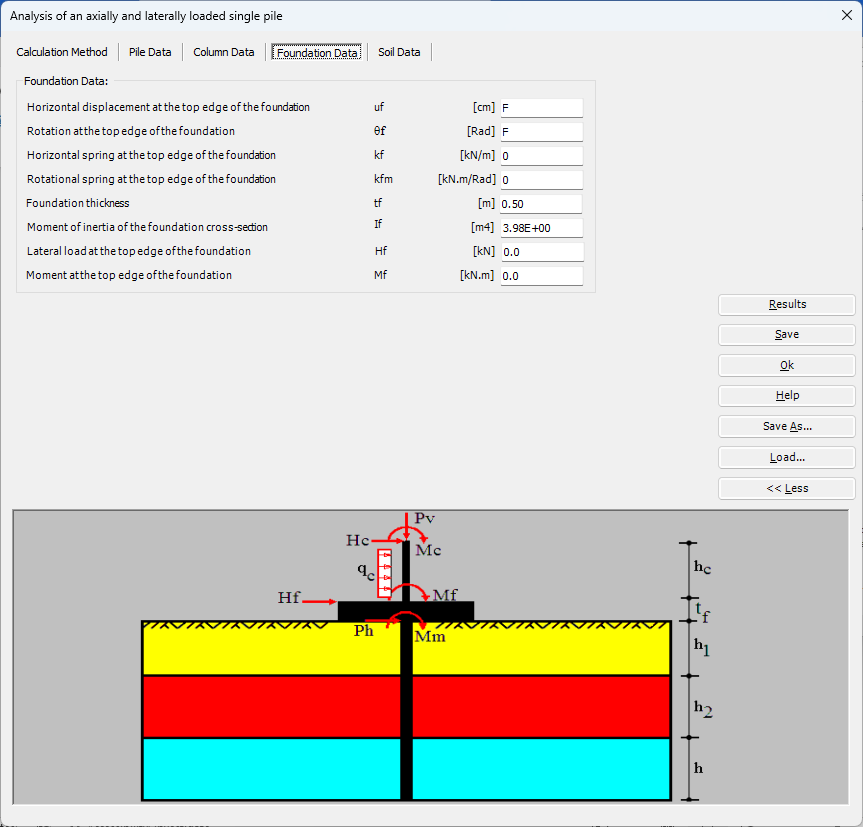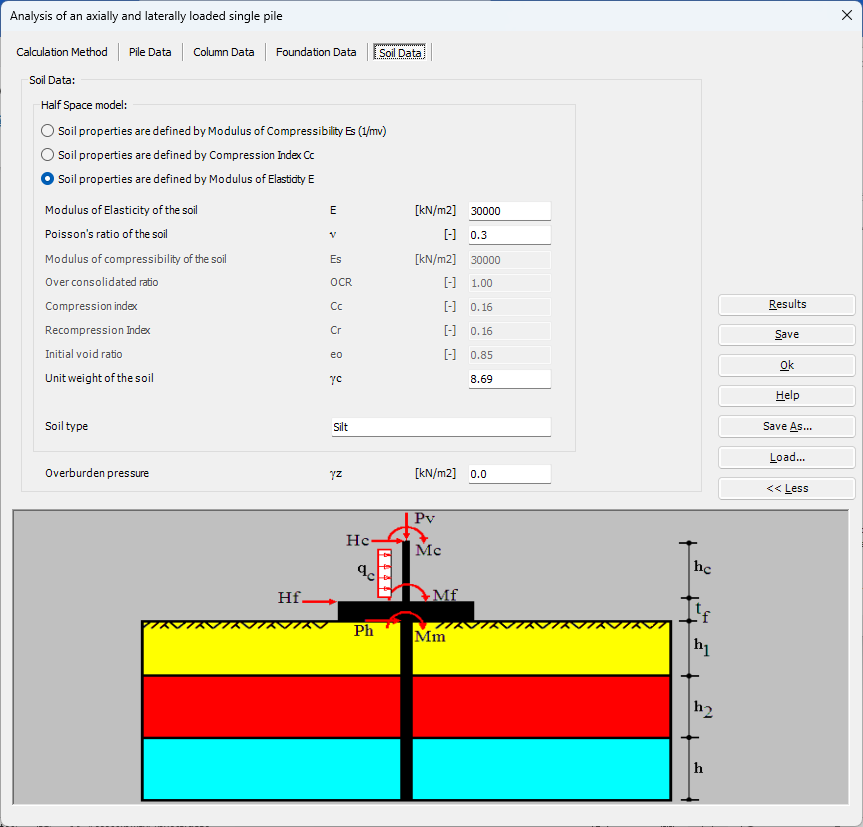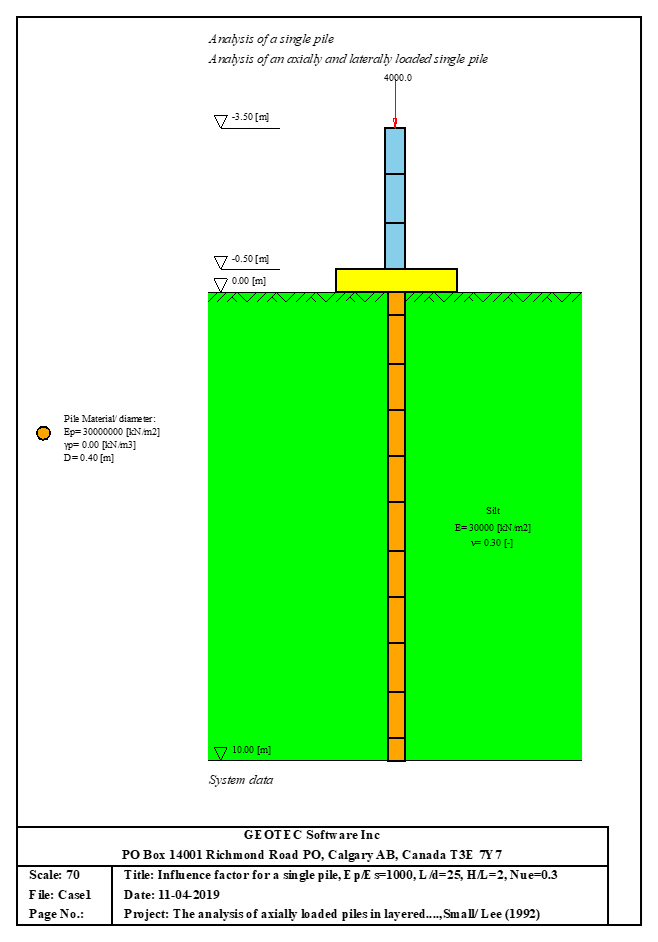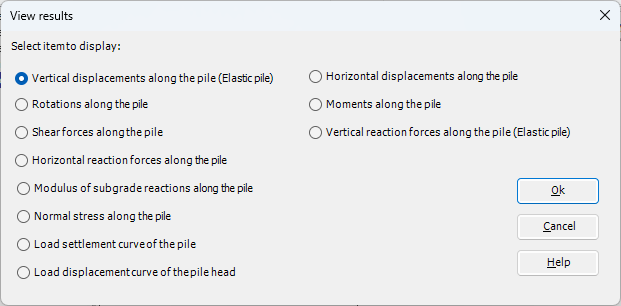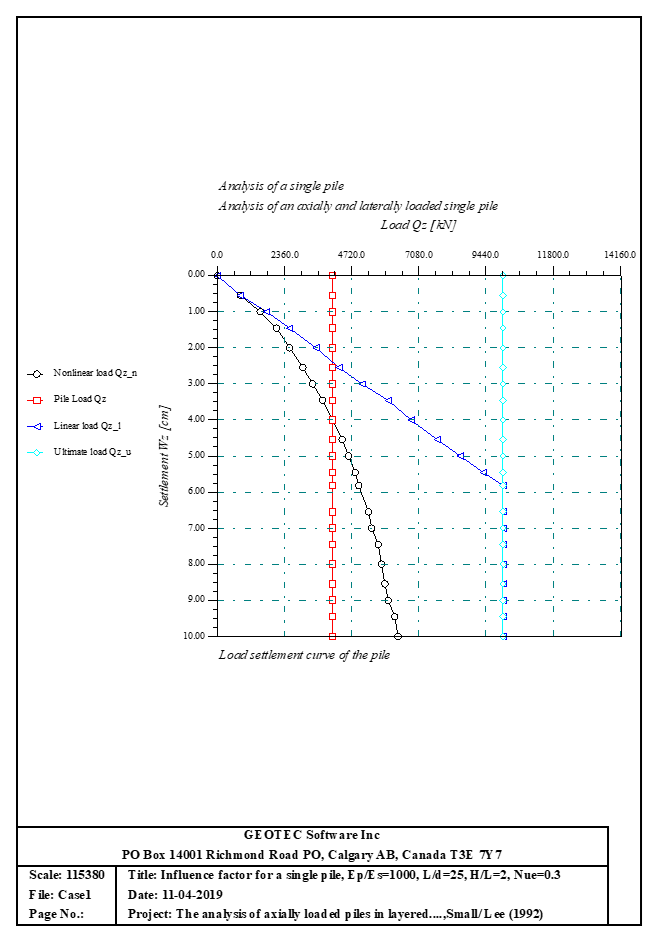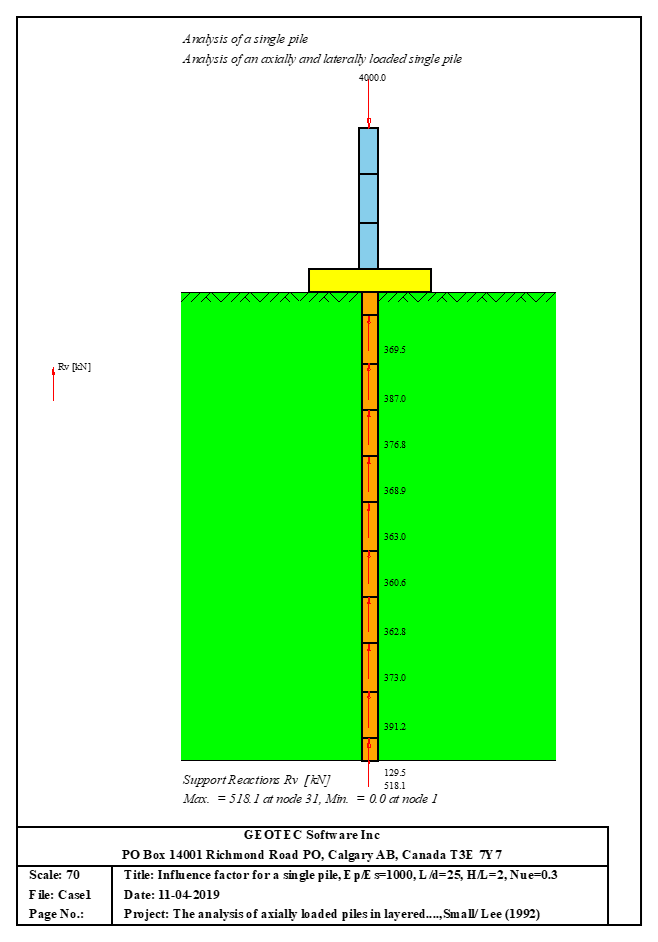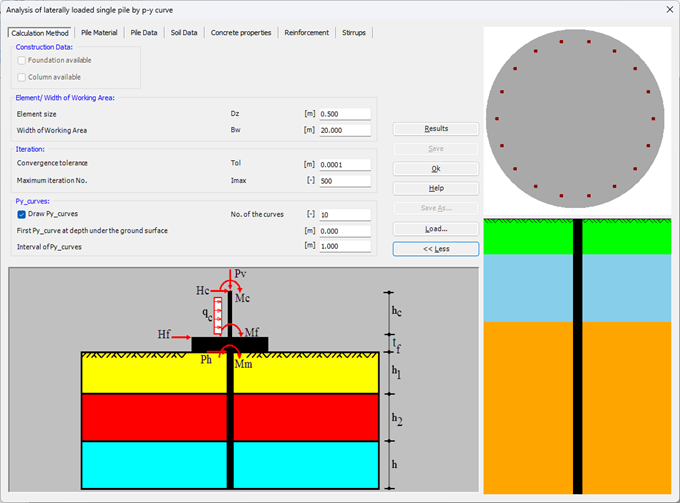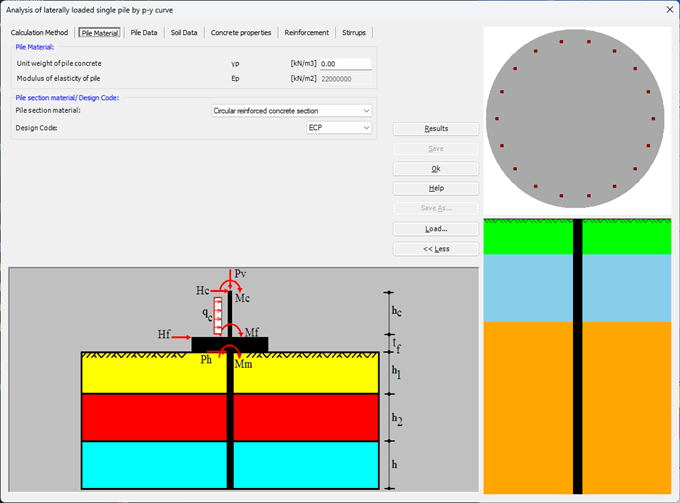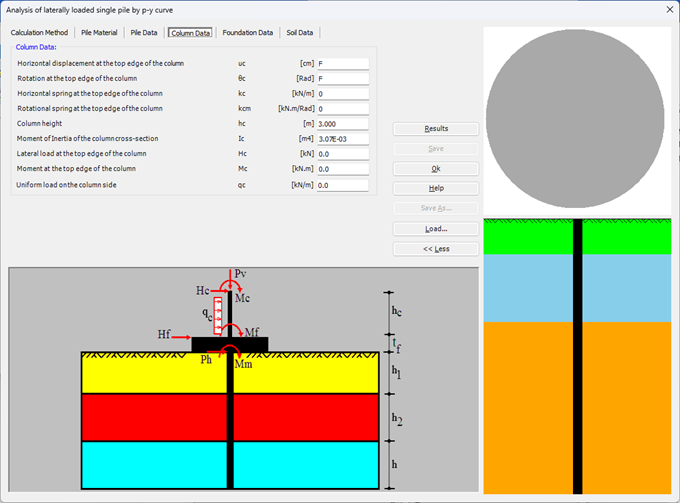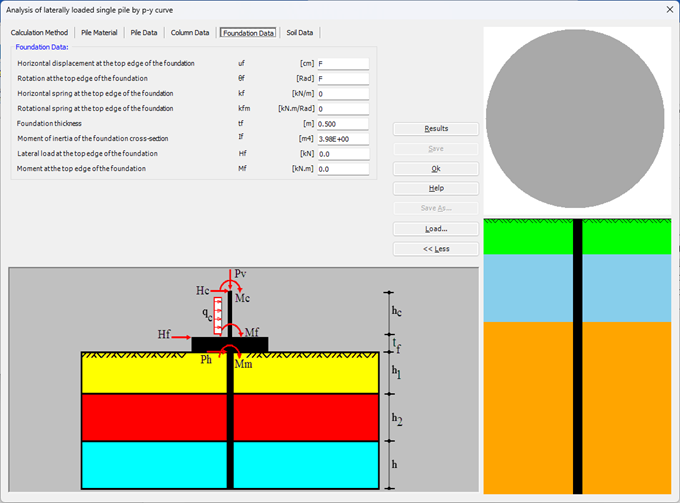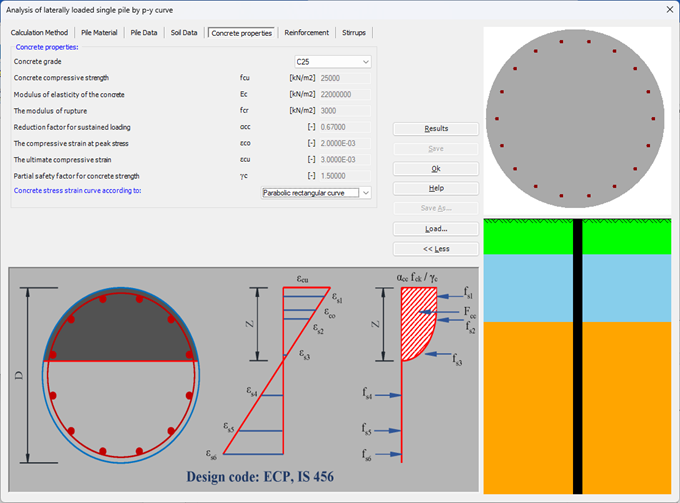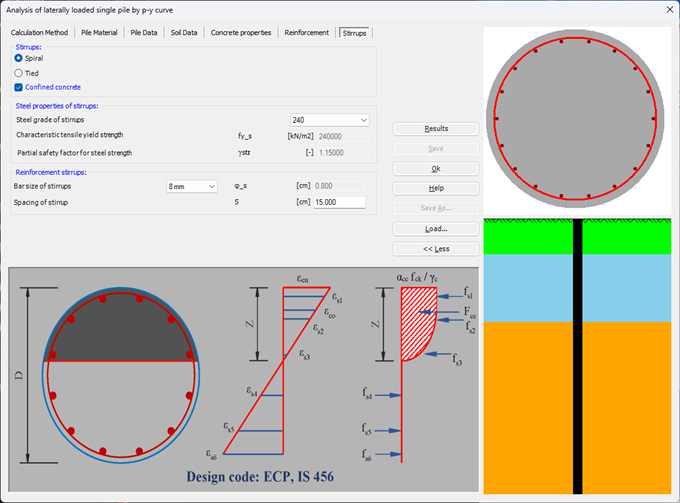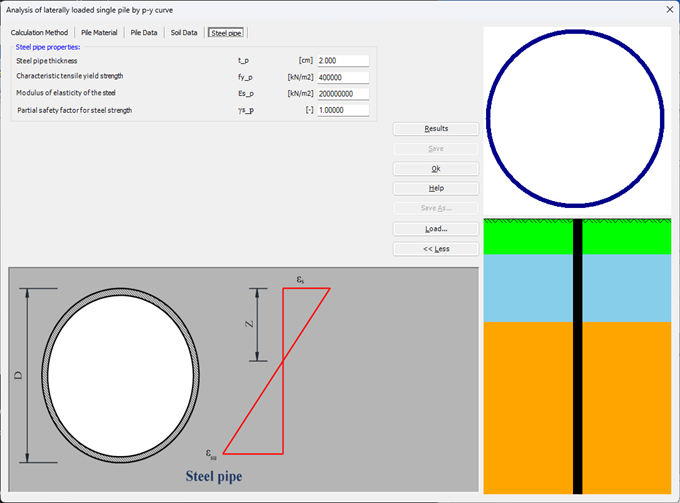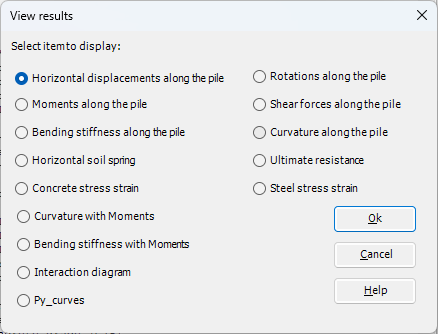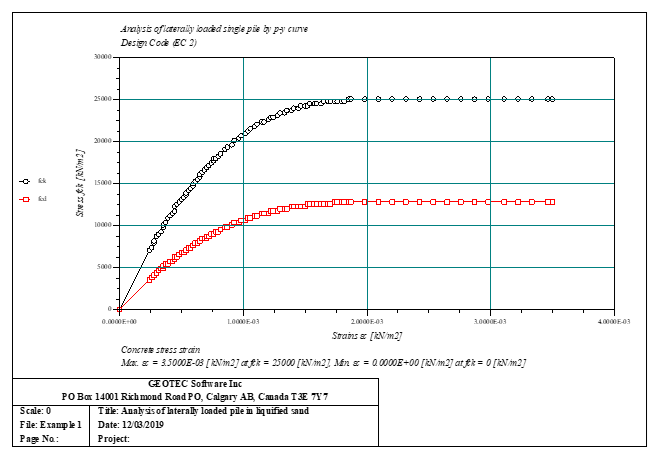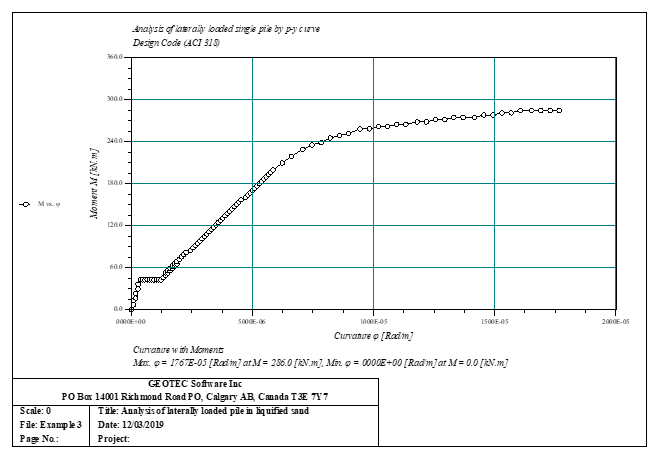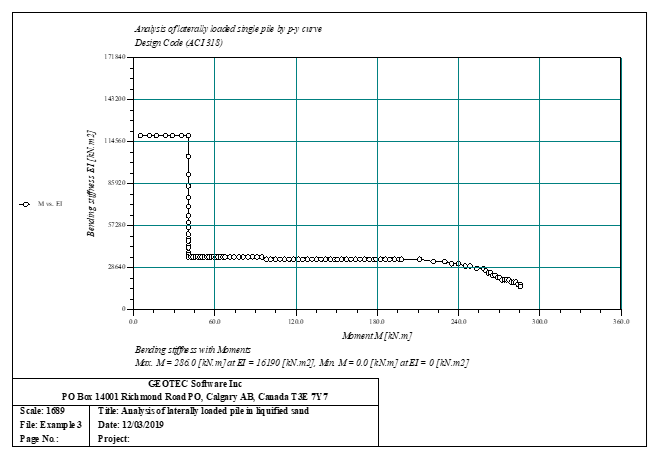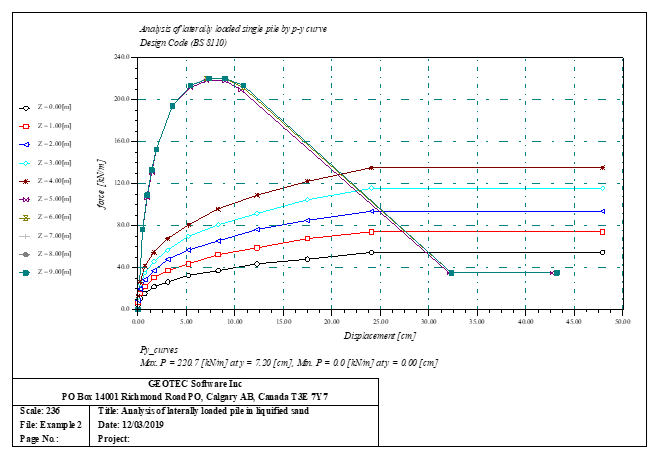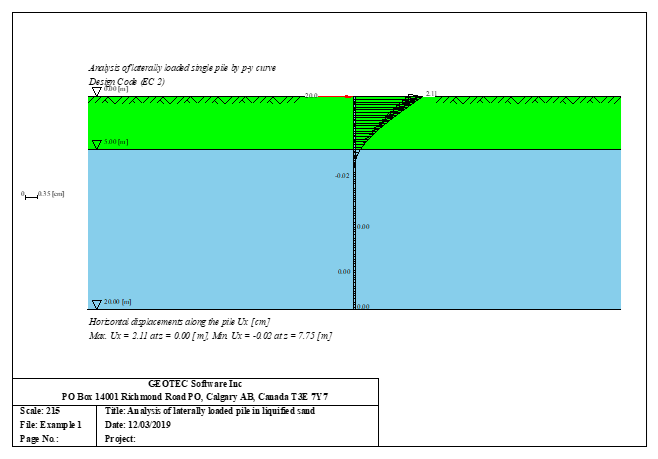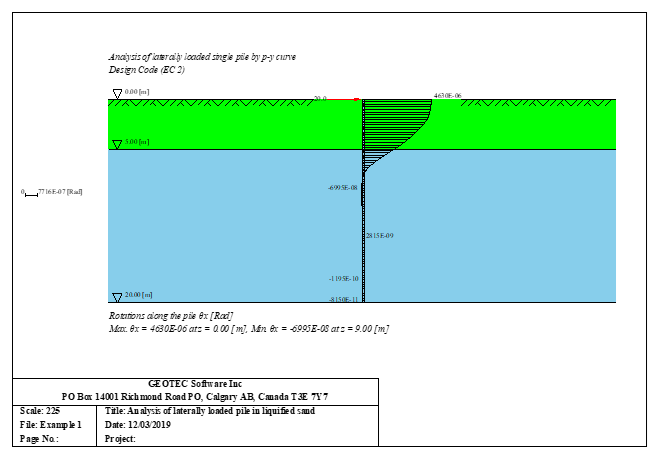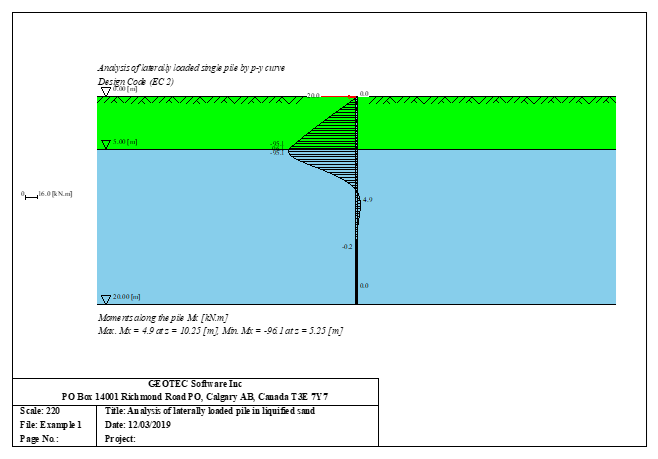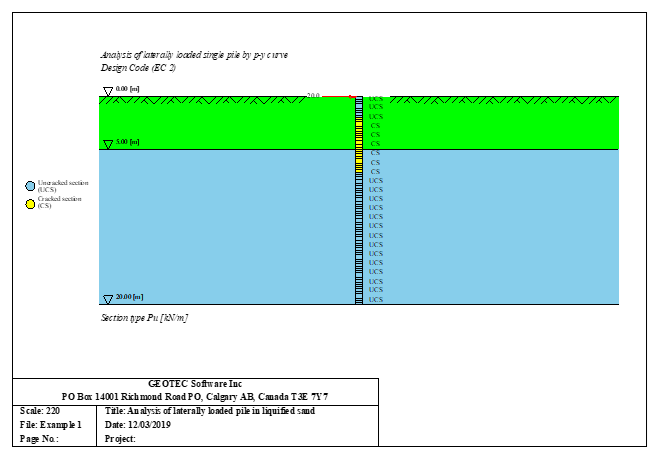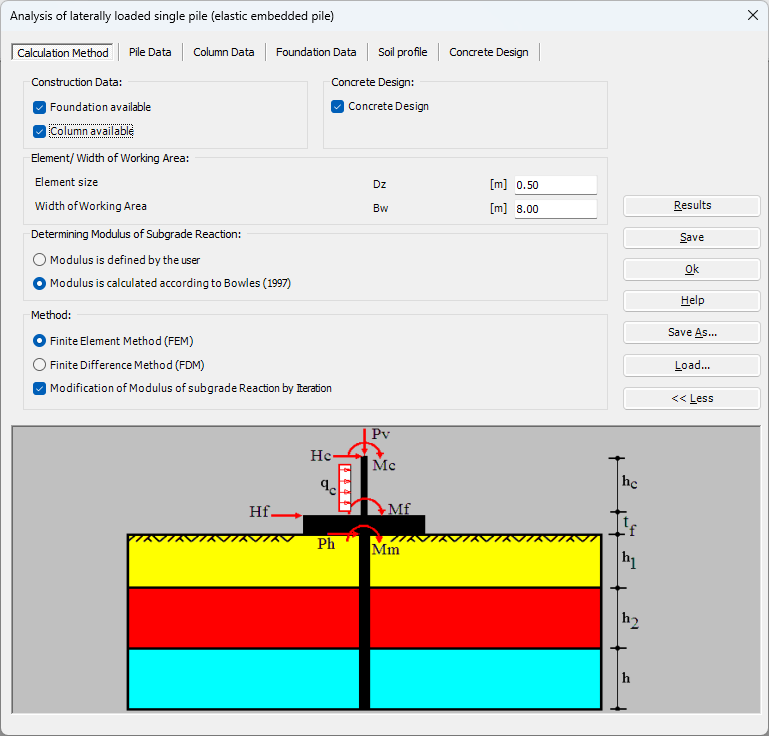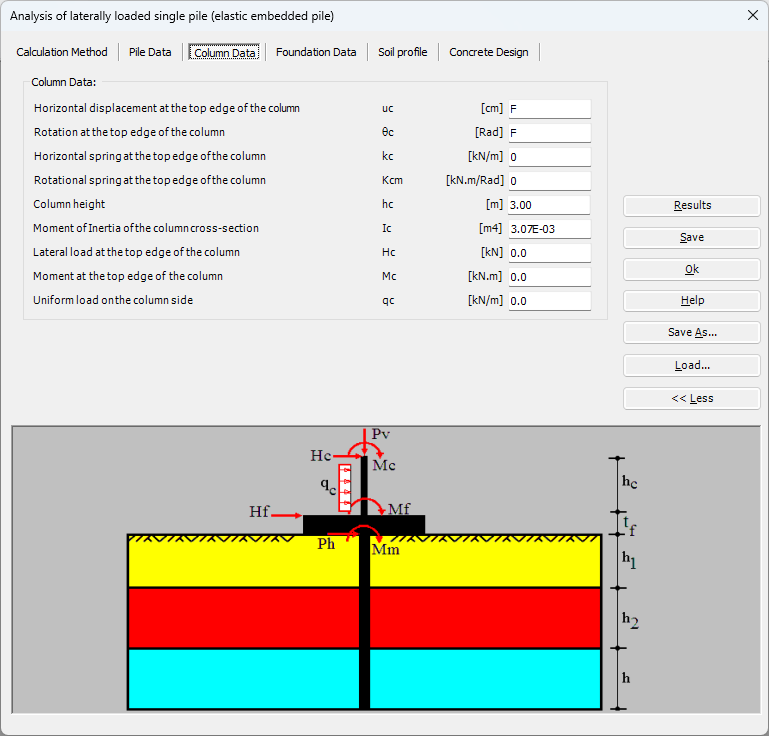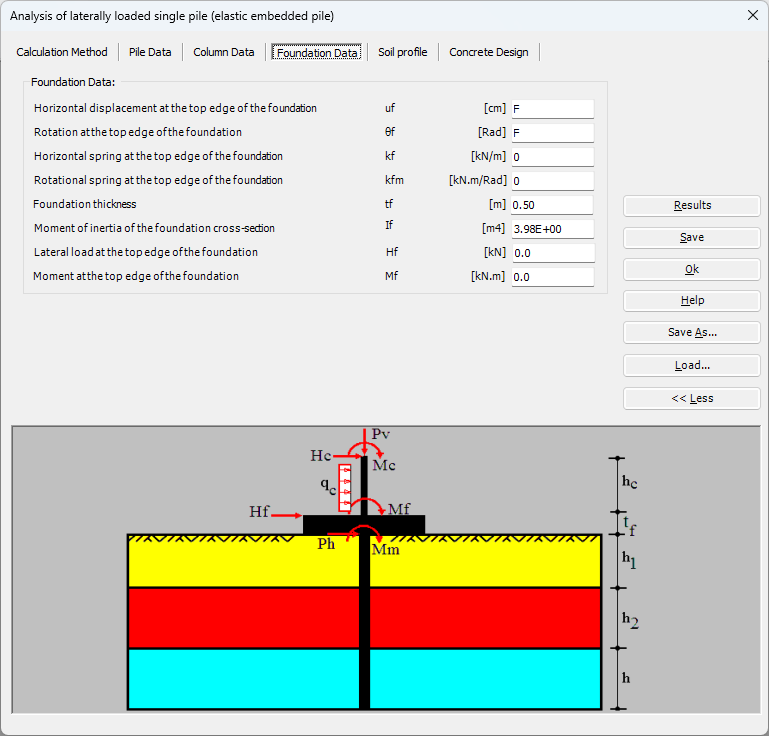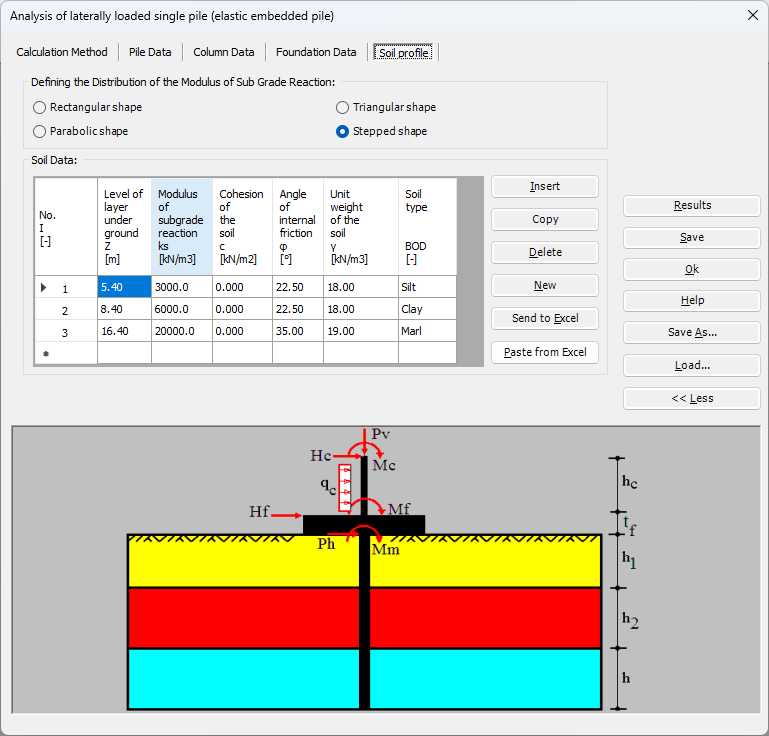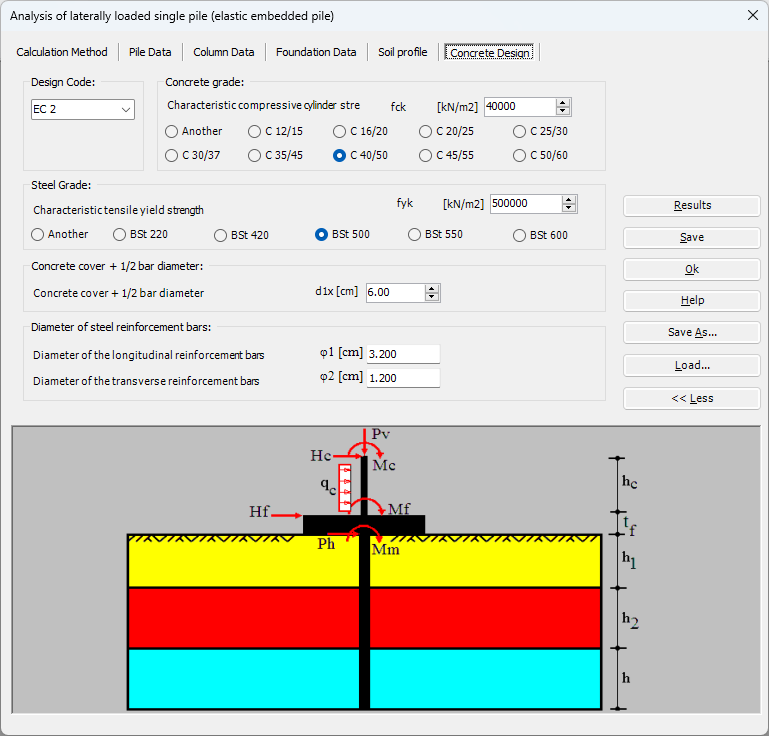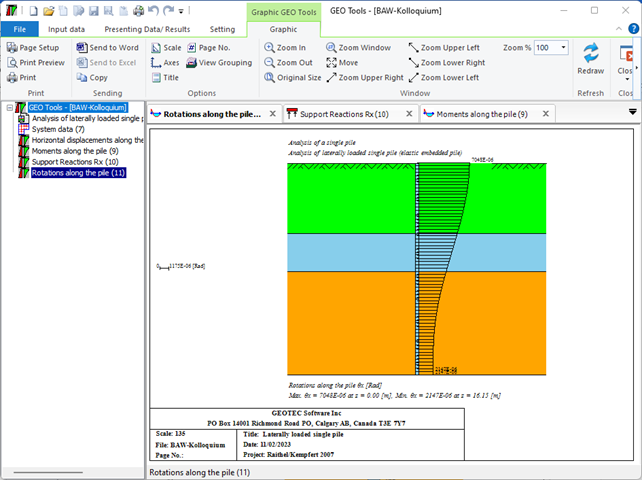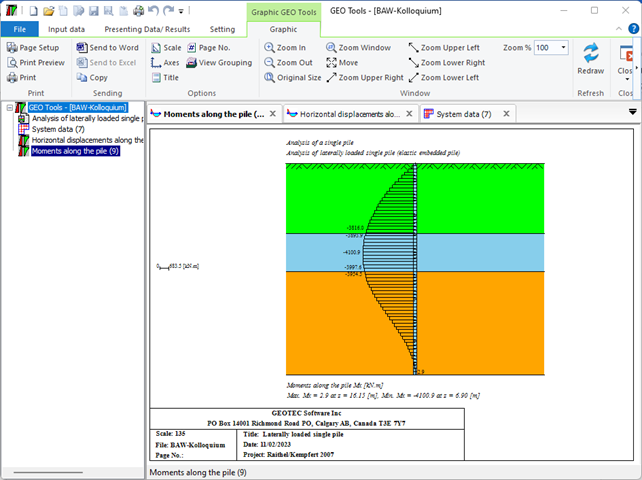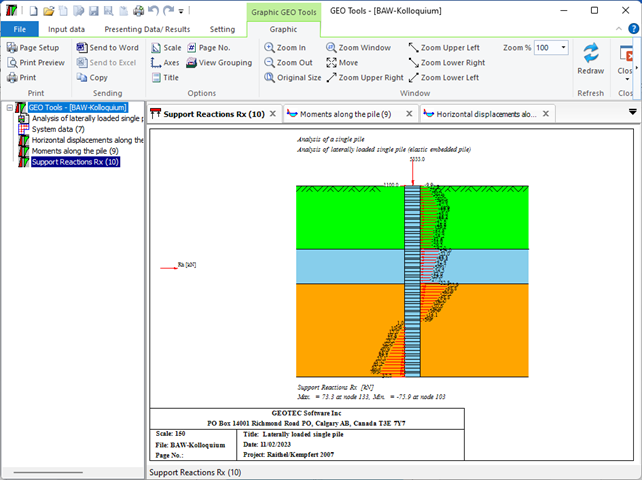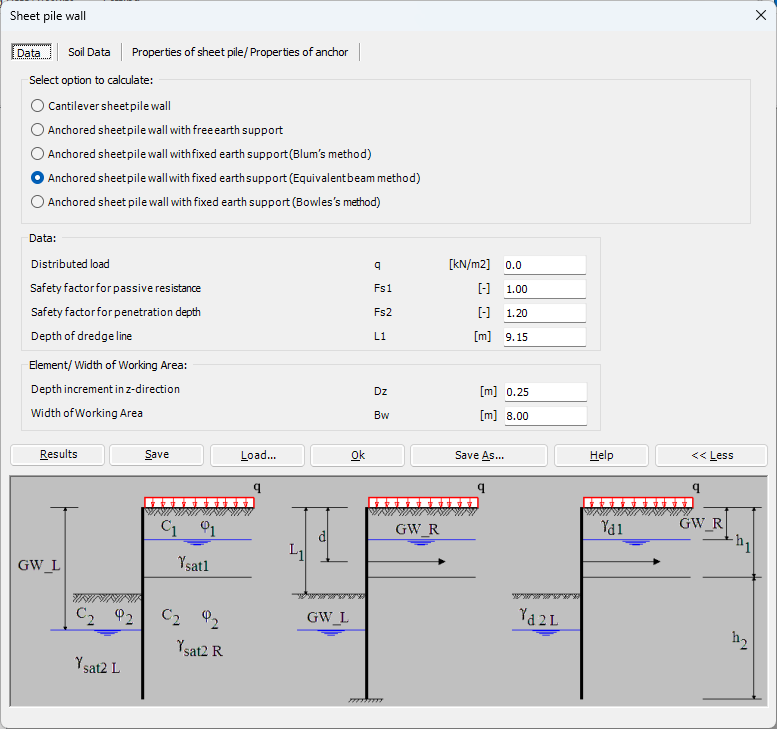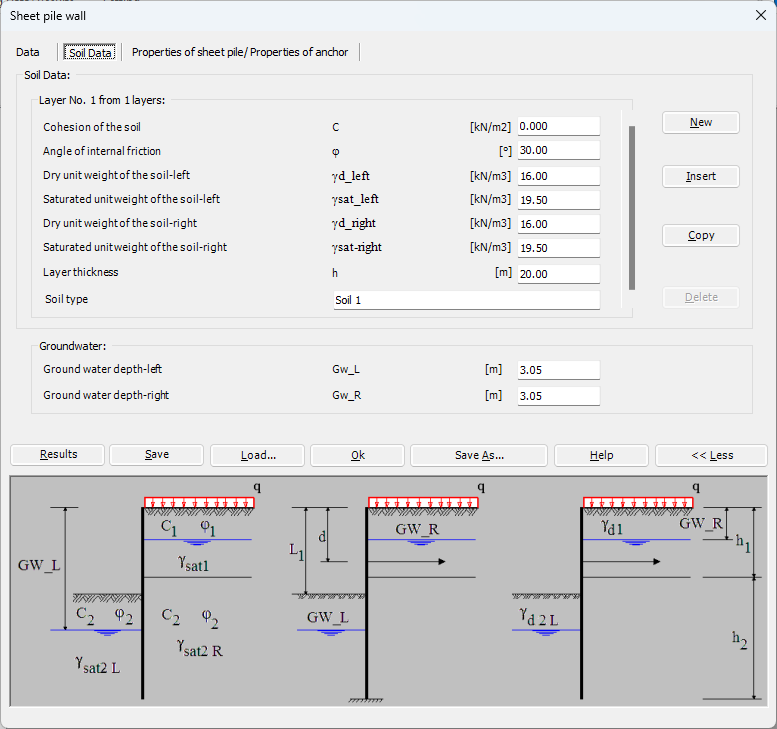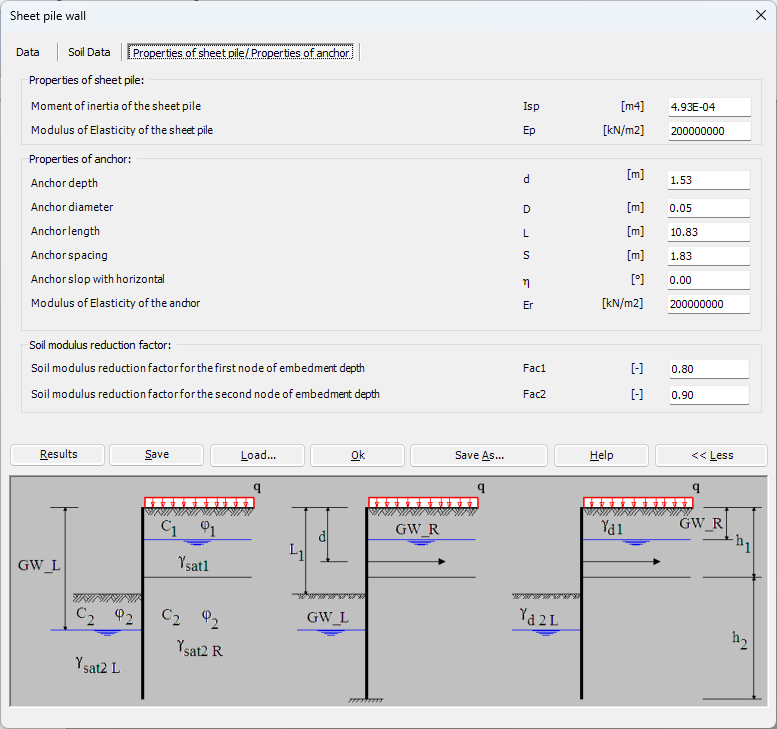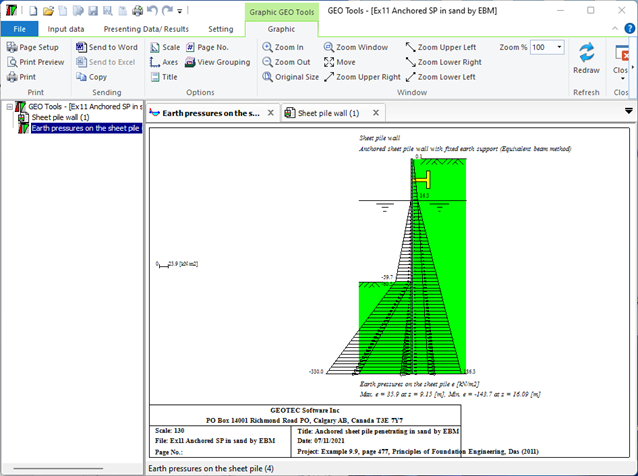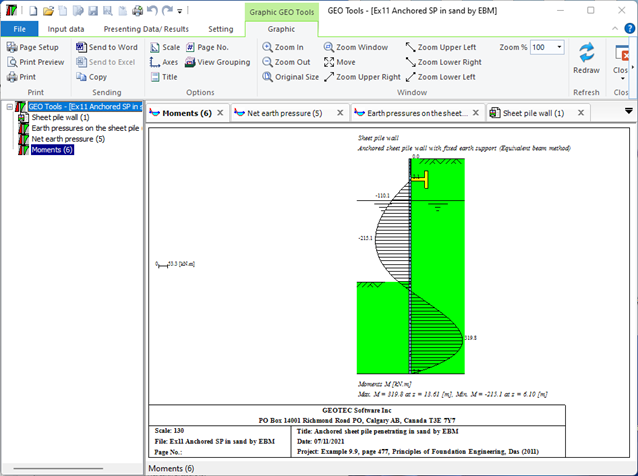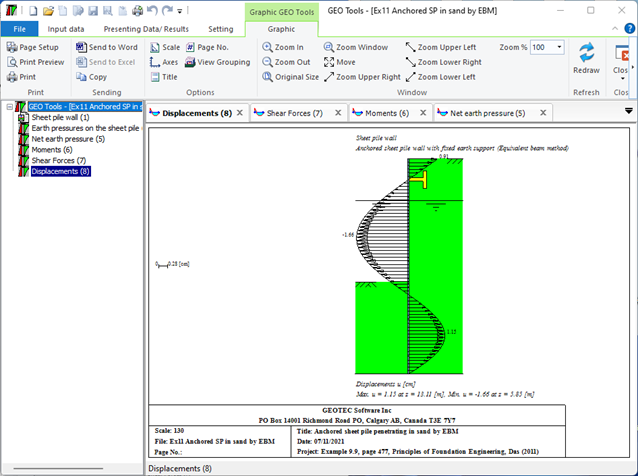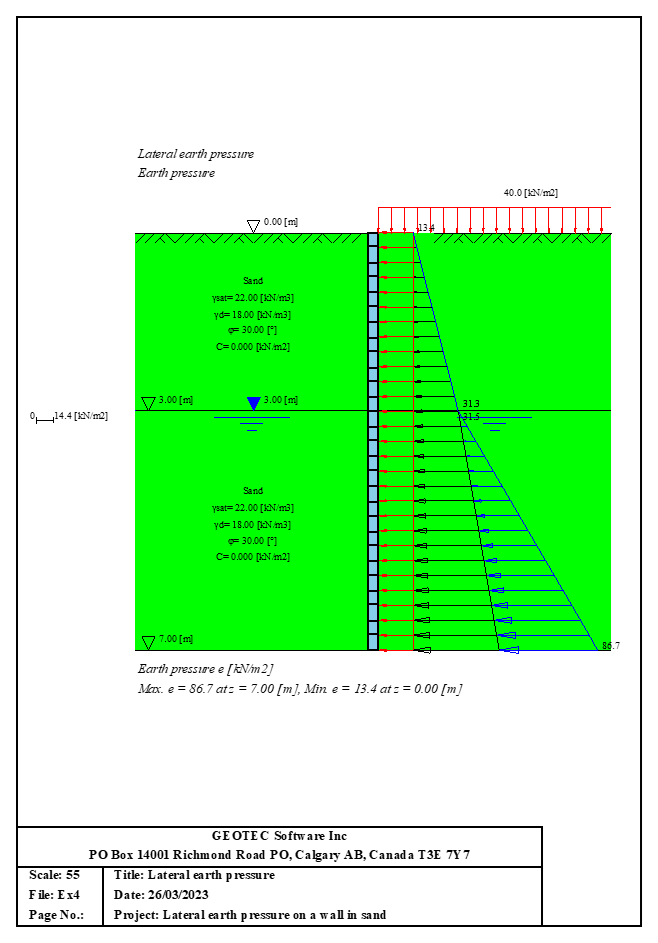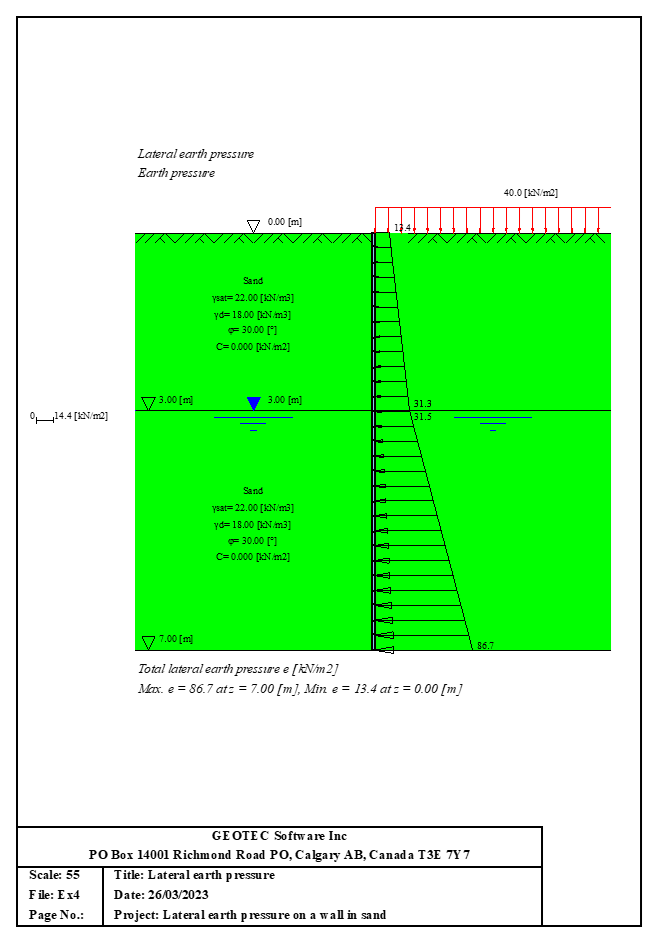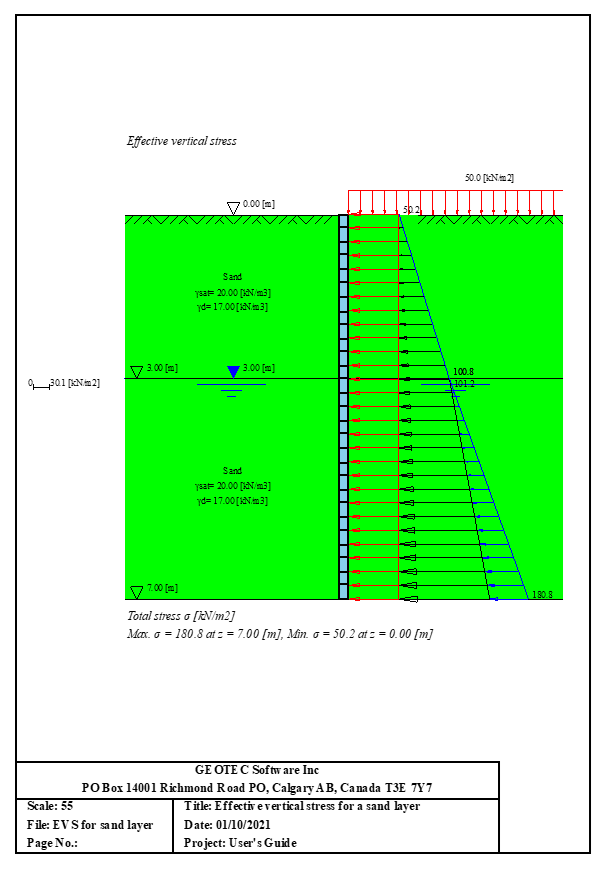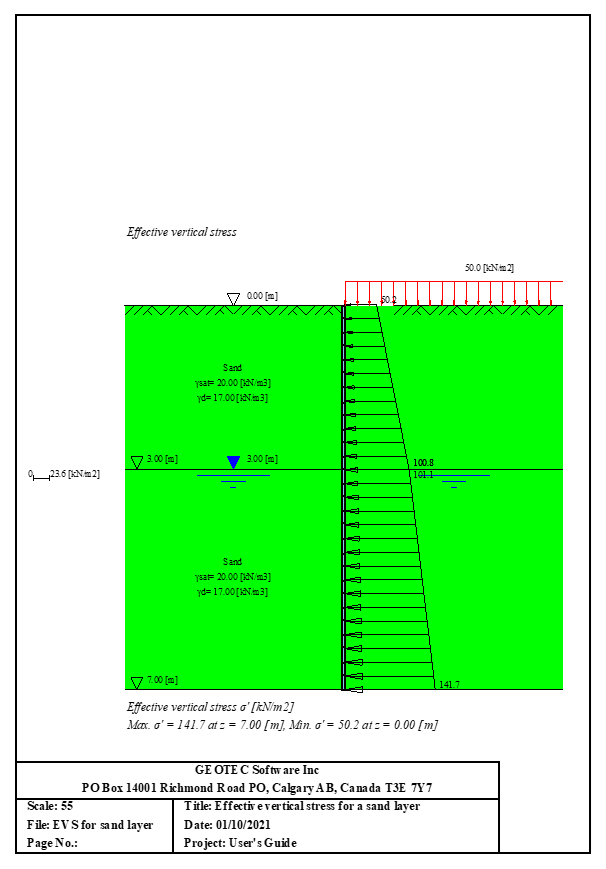GEOTEC Office 13 Enhancements
One of the key enhancements in the recent version of GEOTEC Office is the improved graphic scaling functionality. With this new feature, users can now easily fit their graphics to the paper size and adjust the margins without the need to manually adjust the scale.
In previous versions of the software, users would often have to spend a significant amount of time manually adjusting the scale of their graphics to fit the paper size and margins with which they were working. This could be a time-consuming and frustrating process, and it could also lead to errors and inconsistencies in the final output.
With the new scaling and margins feature, however, users can simply select the paper size they want to work with from page setup, and the software will automatically adjust the scale of their graphics to fit. Users can also adjust the margins easily, without the need to manually adjust the scale.
This new functionality not only saves time and effort, but it also ensures that the final output is accurate and consistent. Users can now create graphics of data and results with ease, all while maintaining the integrity and quality of their graphics.
In addition to the scaling and margins enhancements, the recent version of our software includes a range of other improvements and upgrades, such as enhanced performance, new tools and features, and improved user interfaces. We believe that these enhancements will make our software even more powerful and effective for graphic designers and other creative professionals.

ELPLA 13 Enhancements
Great improvements are being made for the boring fields. In the recent version some algorithms have been added to define the boring fields. This enables us to precisely simulate the three-dimensional soil behavior under the foundation in the analysis. The algorithms are fully automatic. Besides the Hand-Division method, the user can also export existing boring fields, which are automatically defined by one of the available algorithms, to the Hand division process to further modify the boring fields according to his wishes. The algorithms used to determine the flexibility coefficients or the modulus of subgrade reactions corresponding to soil layers defined by different boring logs are:
1. Interpolation (Delaunay Algorithm)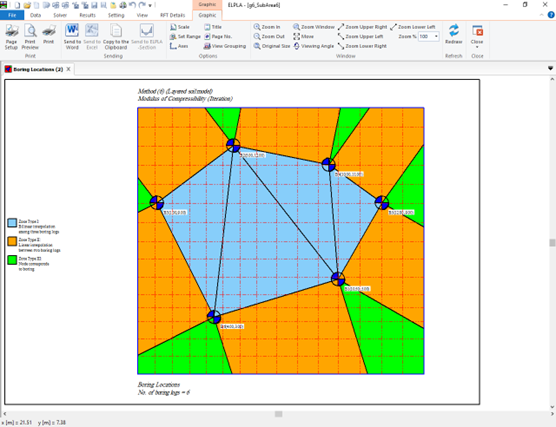
2. Subareas (Voronoi Algorithm)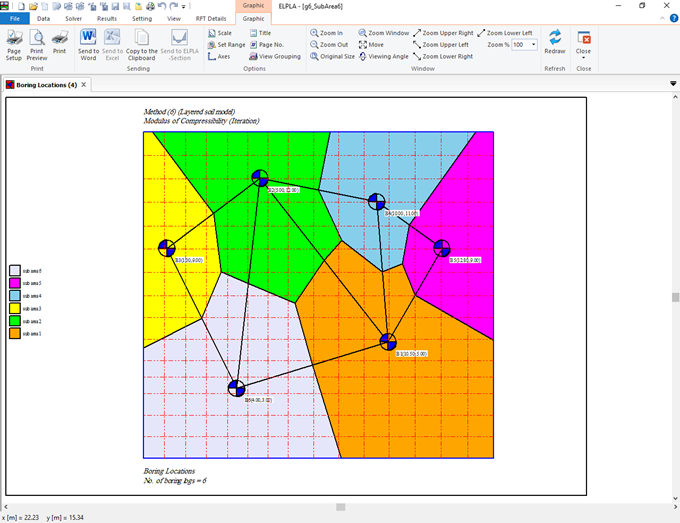
3. Interpolation (Fan Triangulation)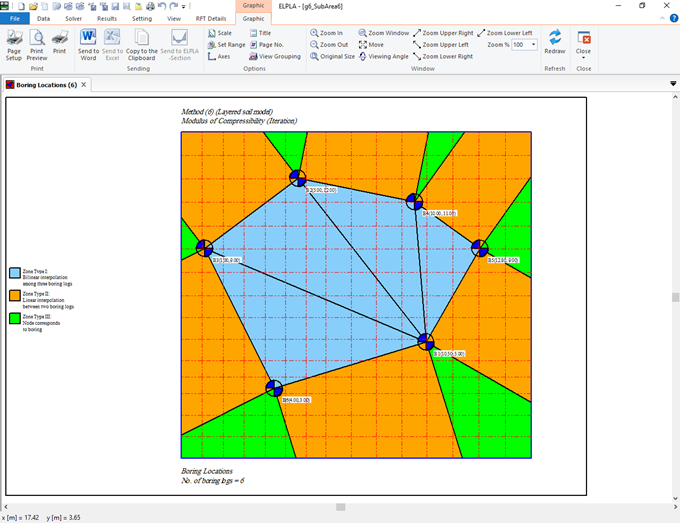
4. Subareas (Fan Triangulation)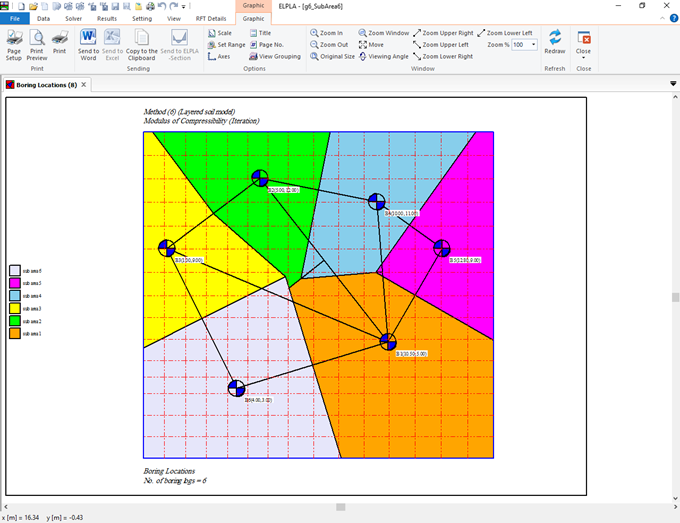
5. Hand-Division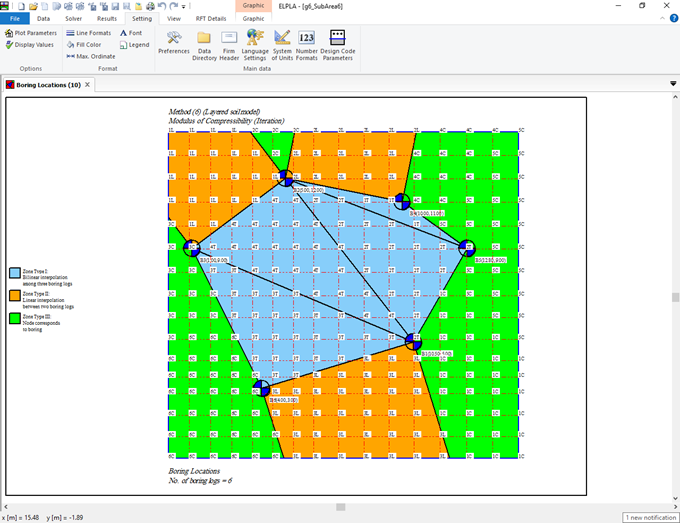
To show the applicable algorithms for defining boring fields, a figure shows the fields for 28 borings.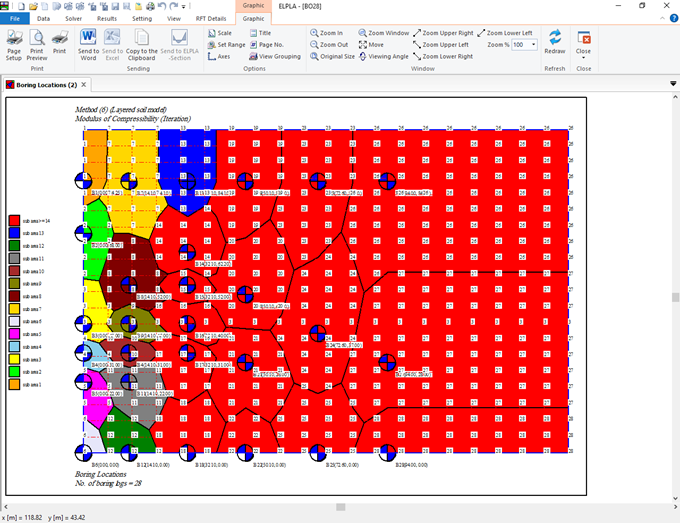
GEO Tools 13.1 Enhancements
It is possible to use the same data for analyzing beam foundations by five different conventional and refined calculation methods based on the three standard subsoil models using GEO Tools program. The subsoil models for analyzing beam foundations (standard models) available in GEO Tools are:
a) Simple assumption model
b) Winkler's model
c) Continuum model
The simple assumption model does not consider the interaction between the beam foundation and soil. The model assumes a linear distribution of contact pressures beneath the foundation. Winkler's model is the oldest and simplest one. That considers the interaction between the beam foundation and the soil. The model represents the soil as elastic springs. The continuum model is a complicated one. Also, this model considers the interaction between the beam foundation and soil. It represents the soil as a layered continuum medium.
The three standard soil models are described through five different numerical calculation methods. The methods graduate from the simplest to the more complicated one covering the analysis of the most common beam foundation problems.
According to the three standard soil models (simple assumption model - Winkler's model - Continuum model), five numerical calculation methods are considered to analyze the beam foundation as follows:
1- Linear Contact Pressure
(Simple assumption model)
2- Elastic Beam Foundation using Modulus of Subgrade Reaction by Kany/ El Gendy (1995) (Winkler's model)
3- Elastic Beam Foundation using Modulus of Compressibility by Kany (1974)
(Continuum model)
4- Rigid Beam Foundation using Modulus of Compressibility by Kany (1972)
(Continuum model)
5- Flexible Beam Foundation using Modulus of Compressibility
(Continuum model)
It is also possible to consider irregular soil layers and the thickness of the base beam that varies in each element. Furthermore, the influence of temperature changes, the additional settlement on the beam foundation, and the concrete design can be considered.
From the "Analysis of a beam foundation" command, a new form will appear with different tabs. The first tab in this form is the "Calculation Method" tab, Figure 28. You can choose the soil model. Also, you have two options to determine the modulus of the subgrade reaction, which could be calculated from soil layers or defied by the user. If you choose to calculate the modulus of the subgrade reaction from soil layers, you can define the subsoil model as a layered or half-space model. In addition, determining limit depth, the influence of temperature change on the settlements, the influence of additional settlements on the raft, and concrete design options could be selected.
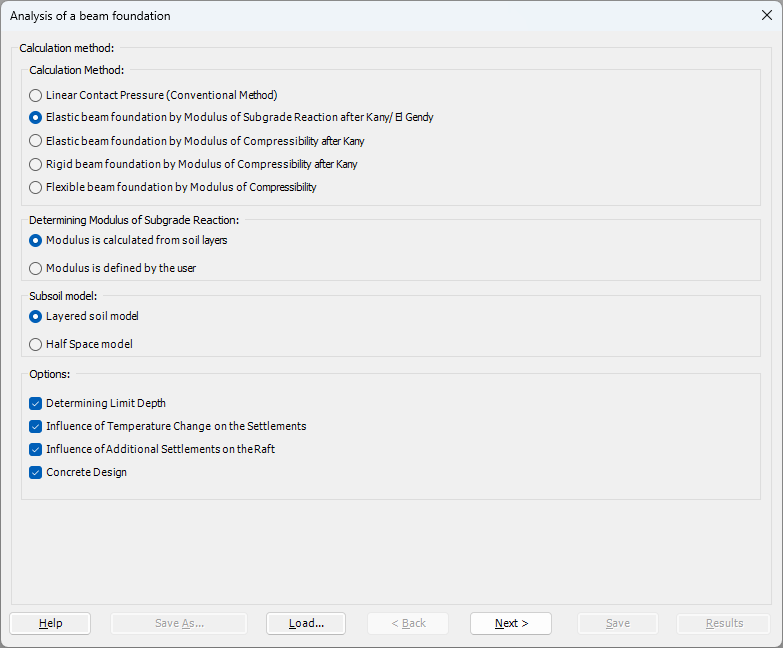


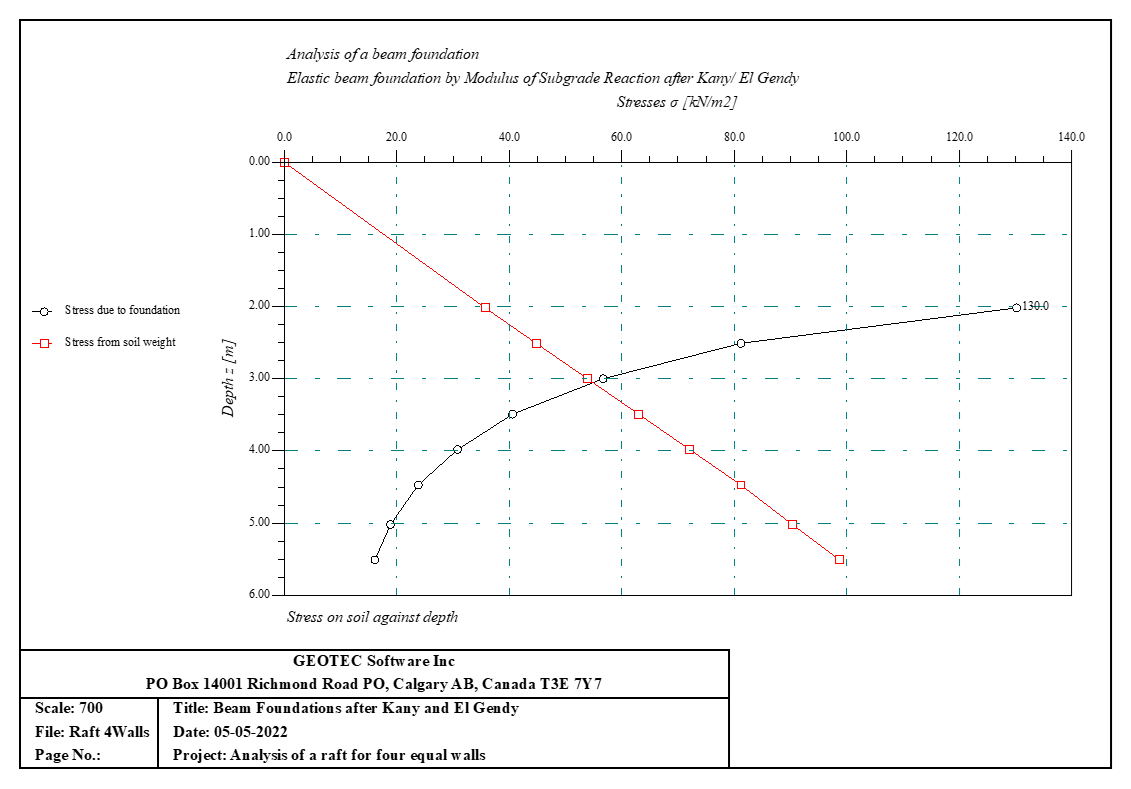

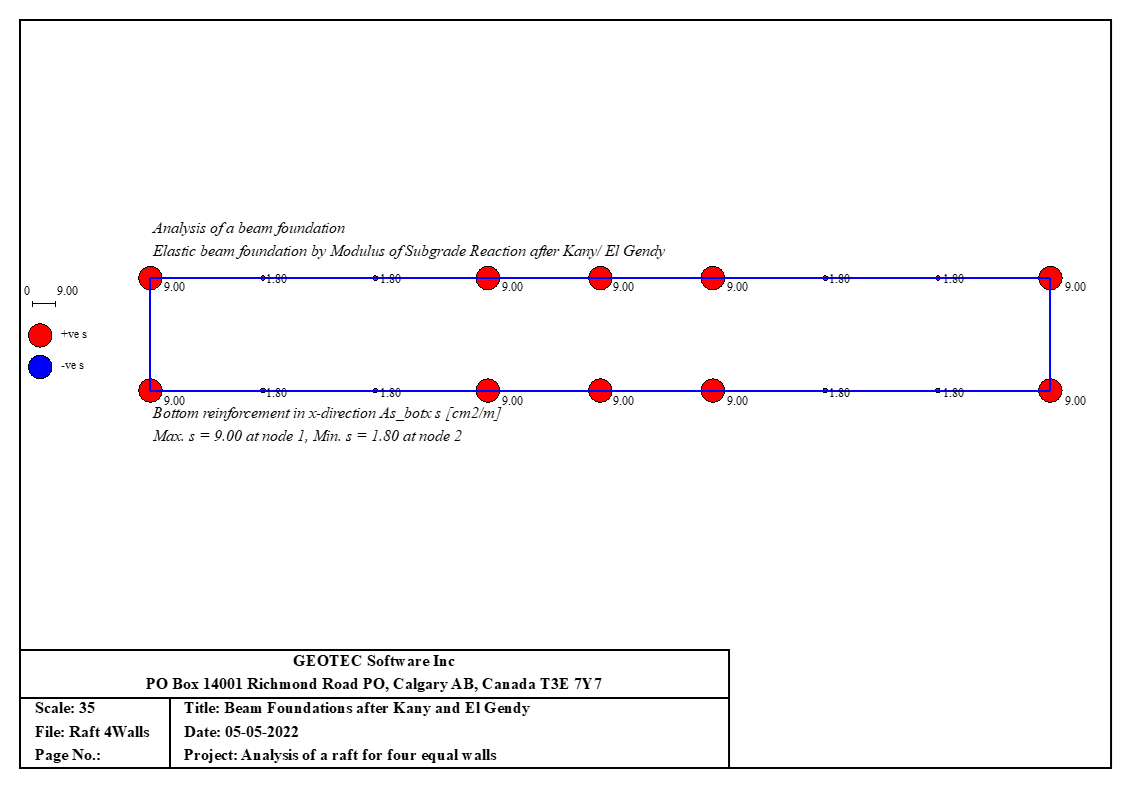
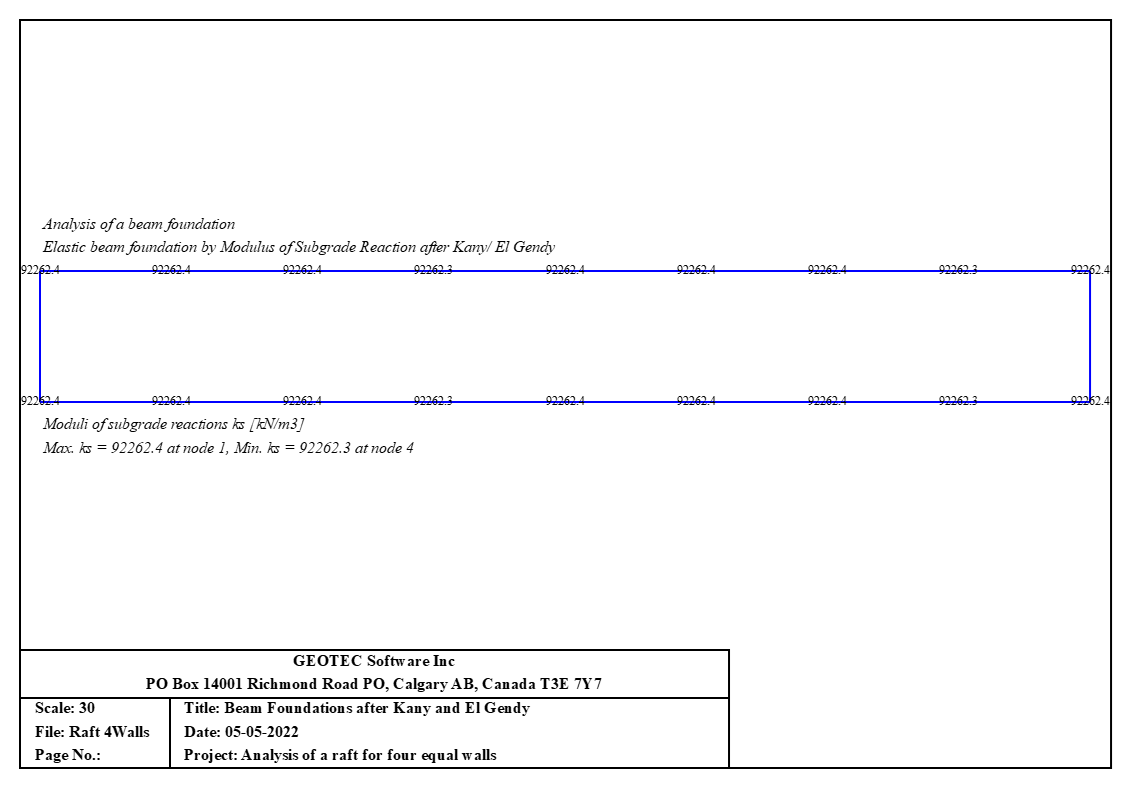



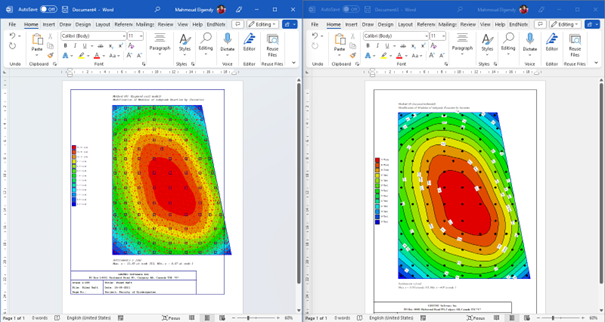
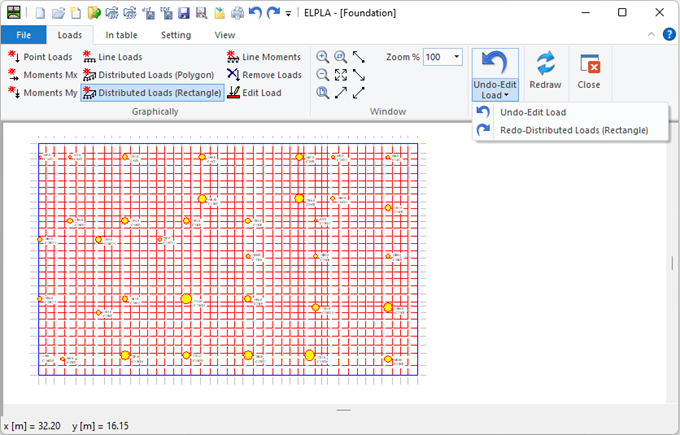
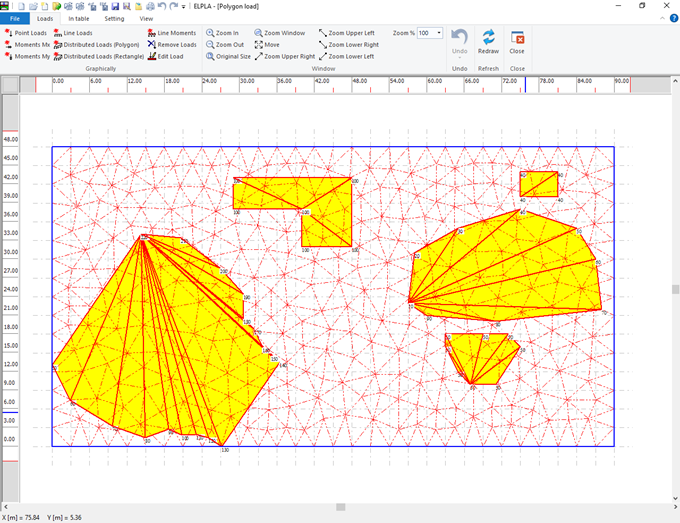
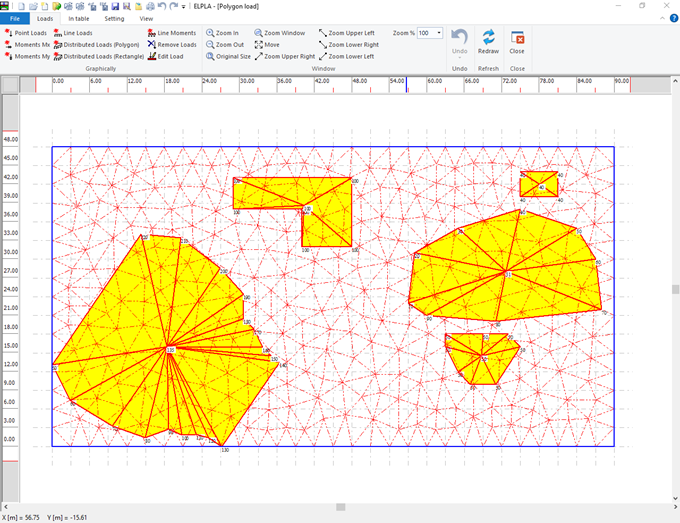
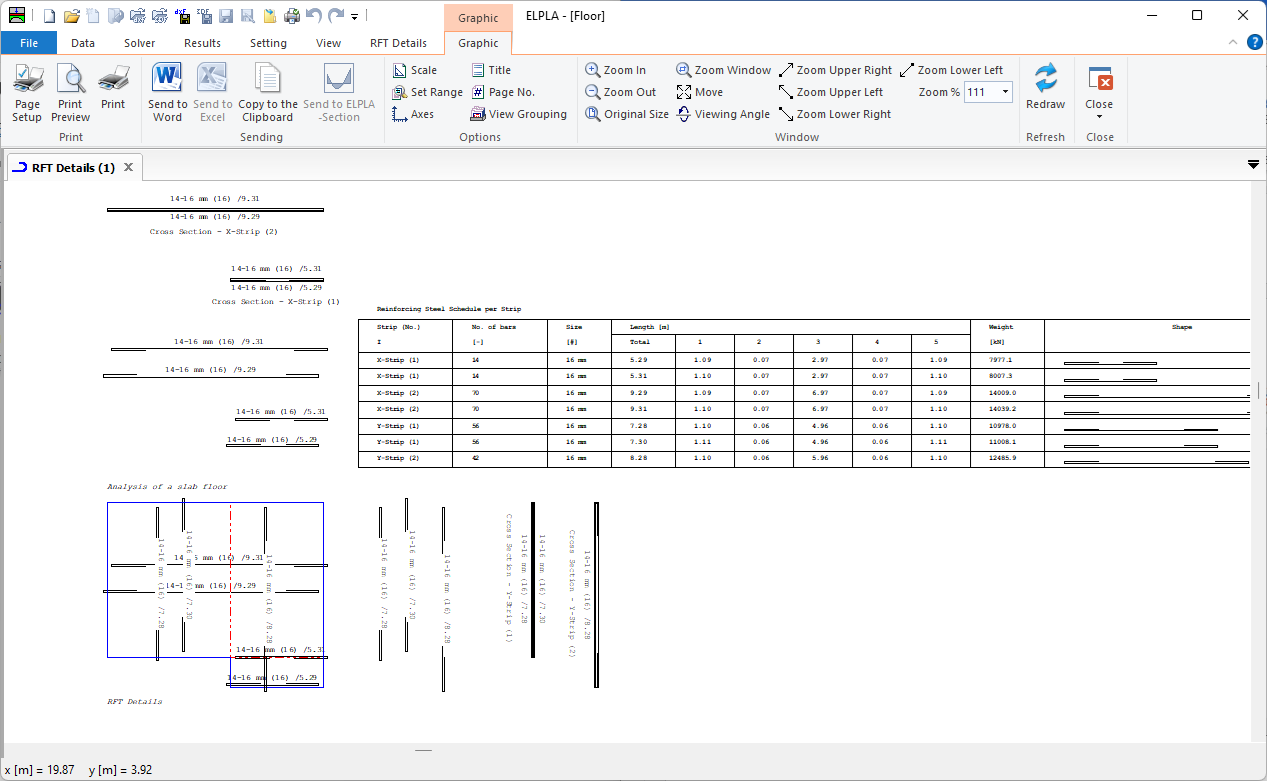
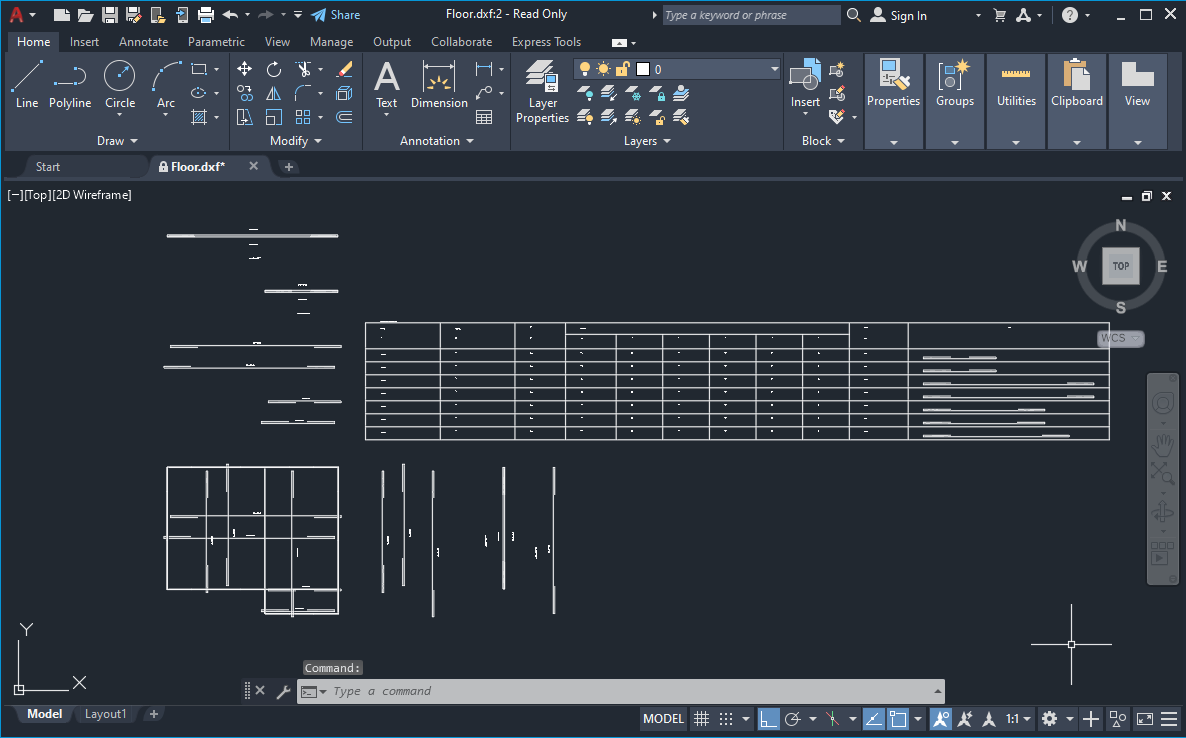
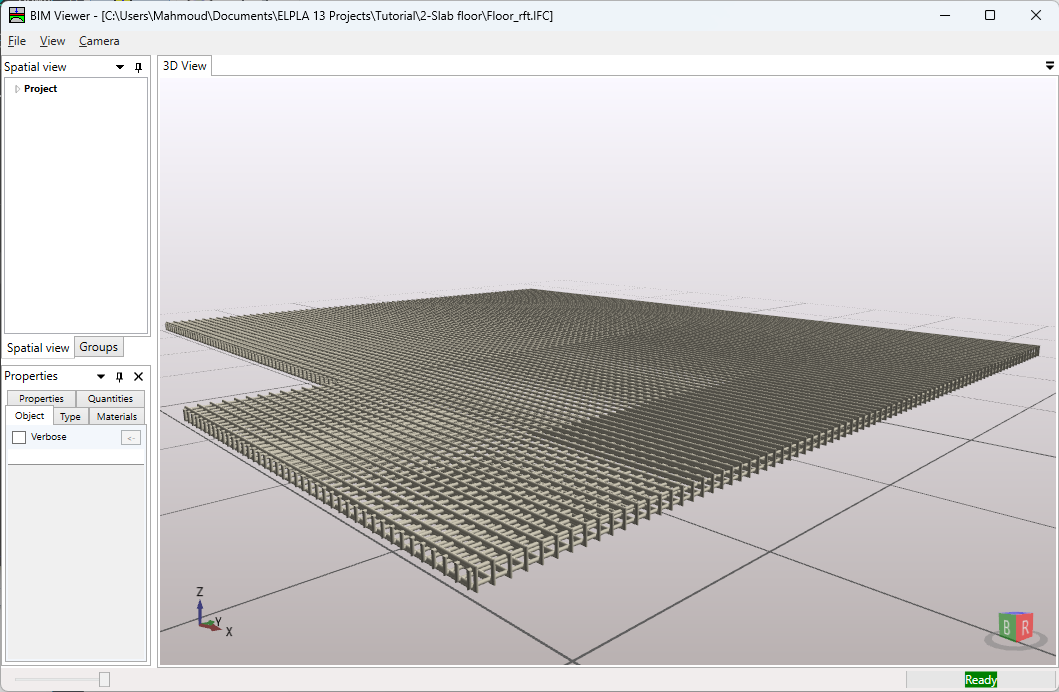
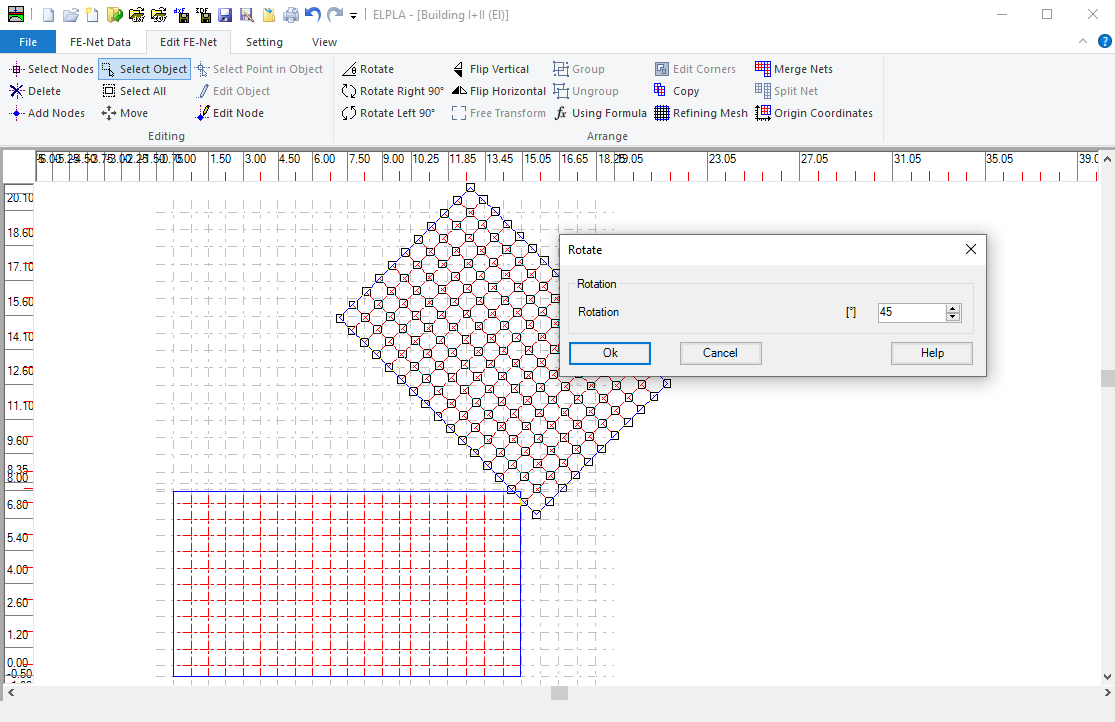
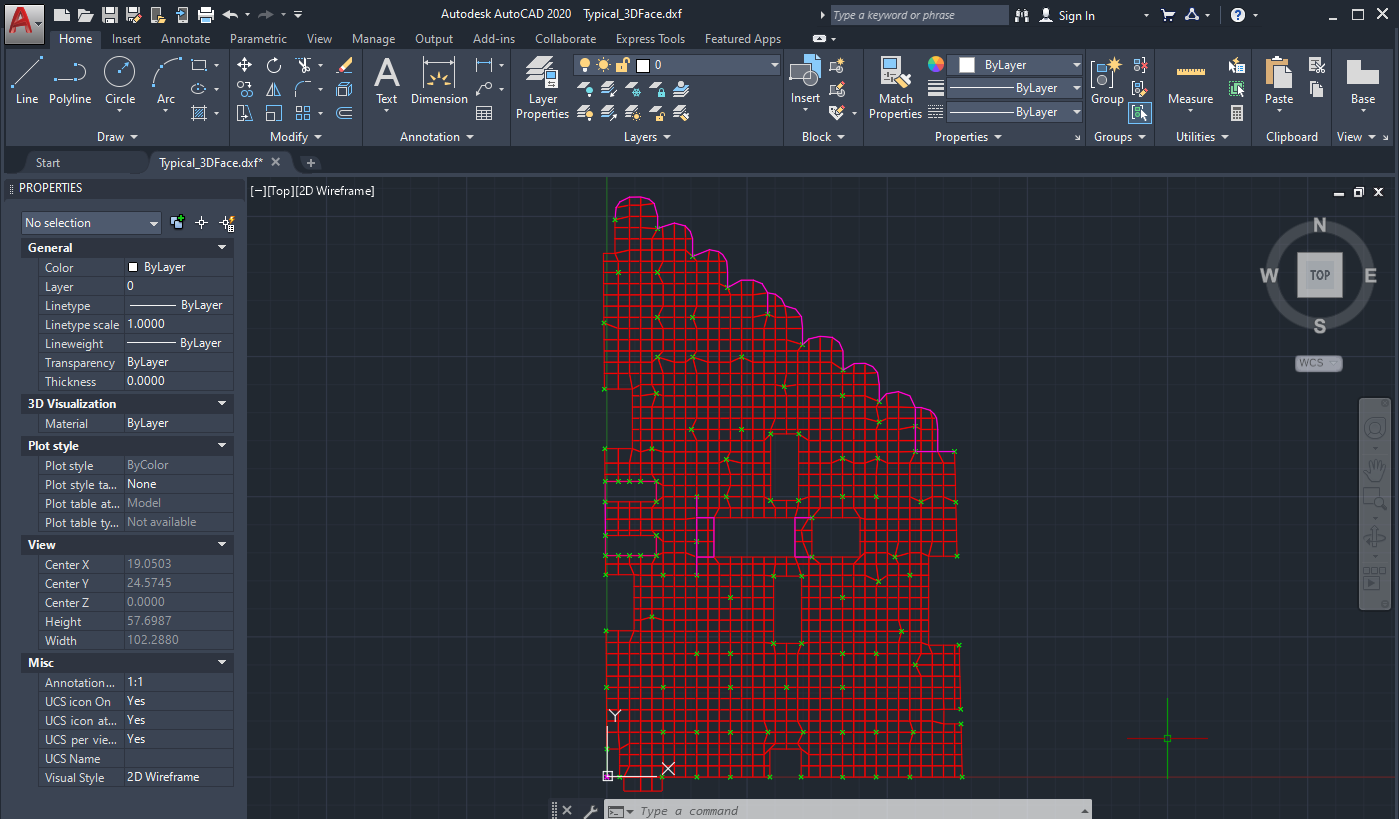 Finite element mesh created by command "3DFACE" in AutoCAD
Finite element mesh created by command "3DFACE" in AutoCAD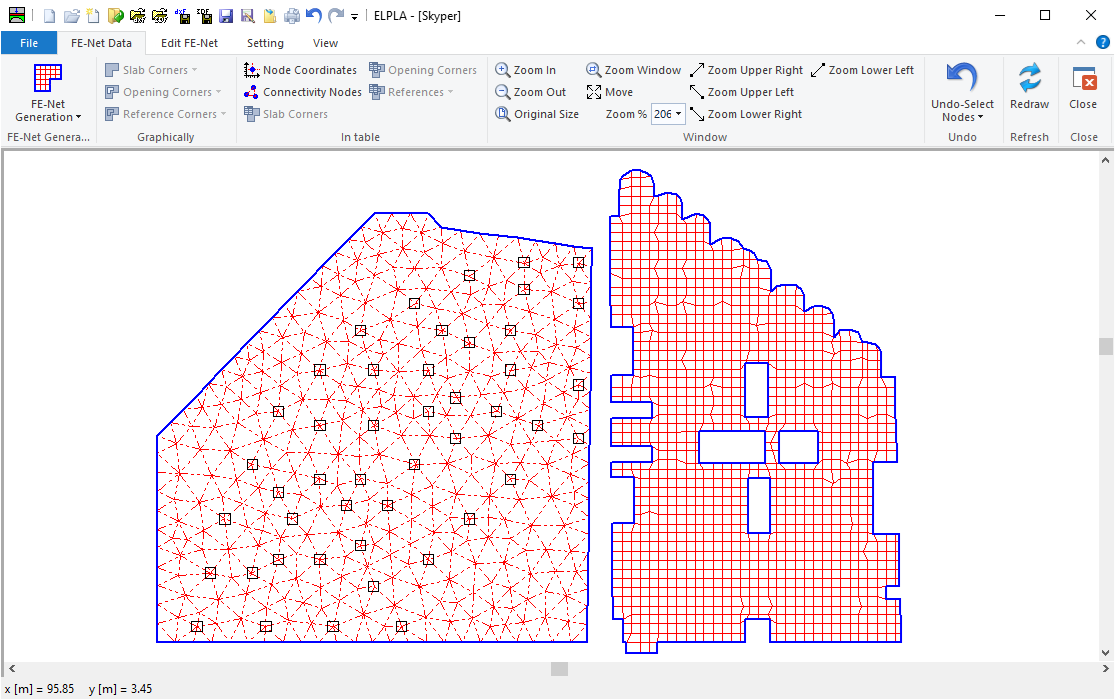 Two FE-Nets together
Two FE-Nets together