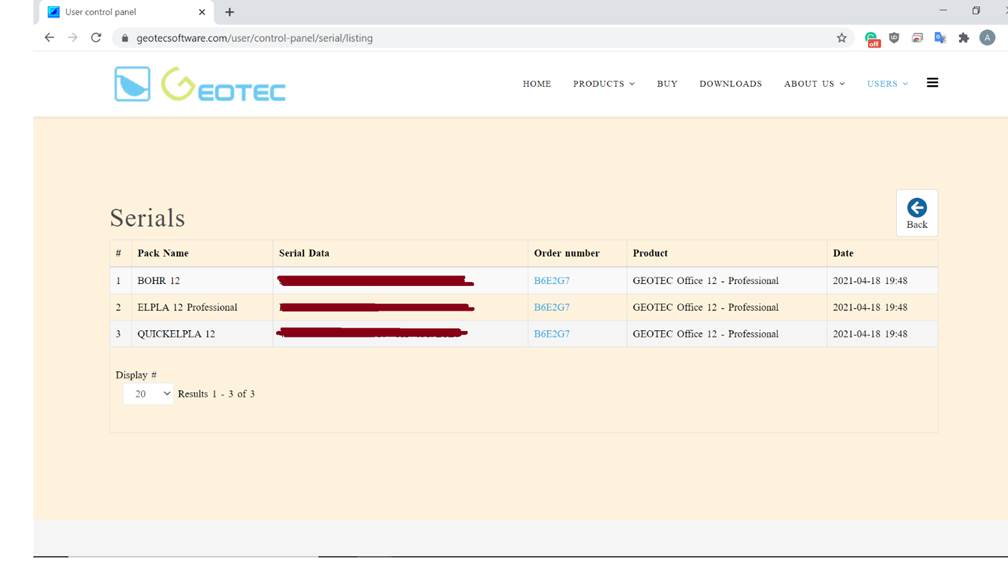- Go to https://geotecsoftware.com/buy
- Add the product you want to buy to the Cart by clicking on Add to Cart
- Once you add the product to the cart, a message on the top will appear to confirm that the product has been added successfully.
- Also, the “Proceed to checkout” button will appear on the top of the screen.

- You can continue shopping for other products and when you are ready to pay, click on the “Proceed to checkout”.

- You will be directed to the checkout screen.
- You can log in using your GEOTEC account if you have one or create a new account.
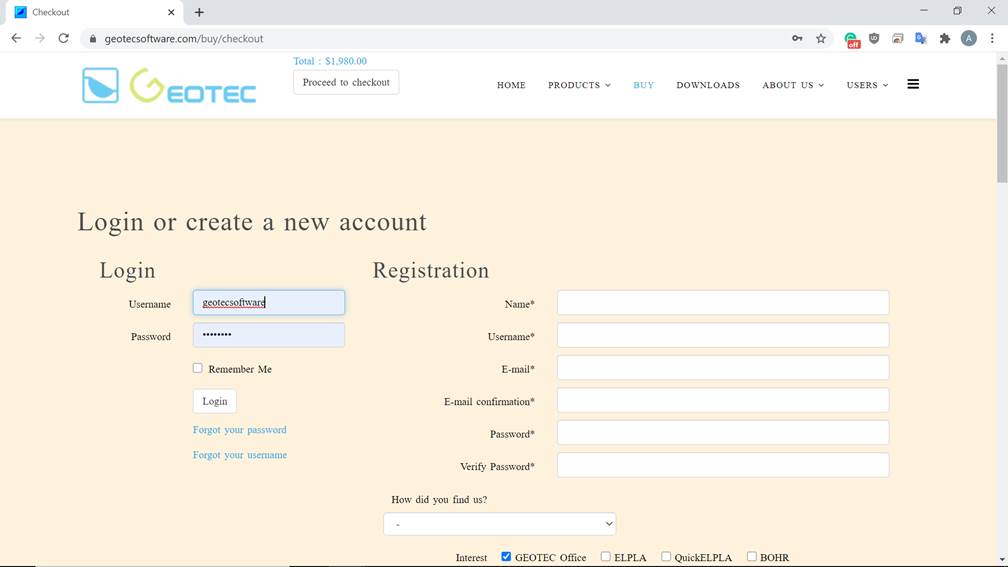
- If you are creating a new account, provide all the billing information.
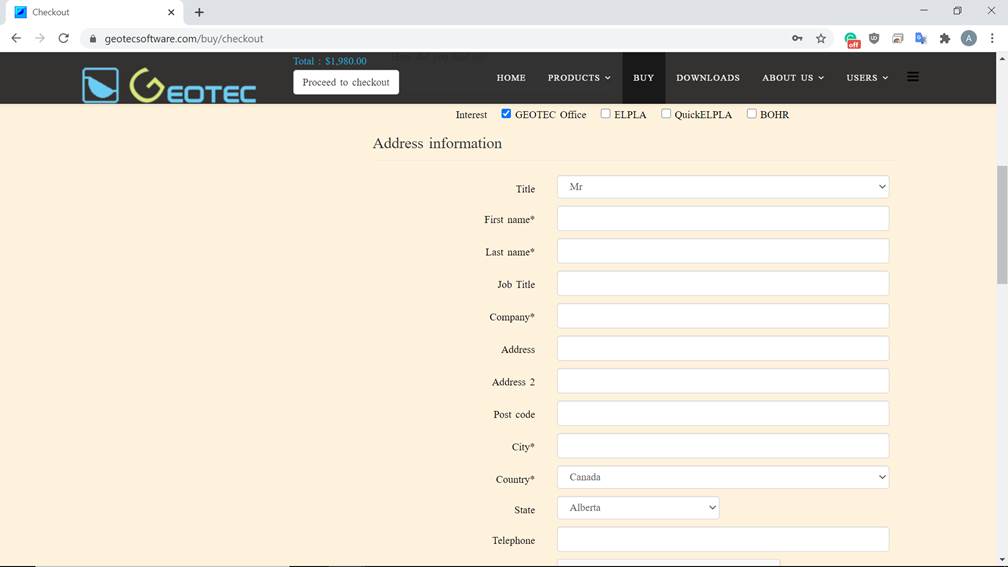
- You can pay using PayPal, credit cards, or VISA debits through PayPal (preferred) or using Bank transfer

- You can also enter any Coupon you received for further discount if applicable and click add to modify the price based on the Coupon provided.
- Click “Finish”

- If you chose to pay by Credit Cards or PayPal, you will be redirected to PayPal website to proceed with the payment.
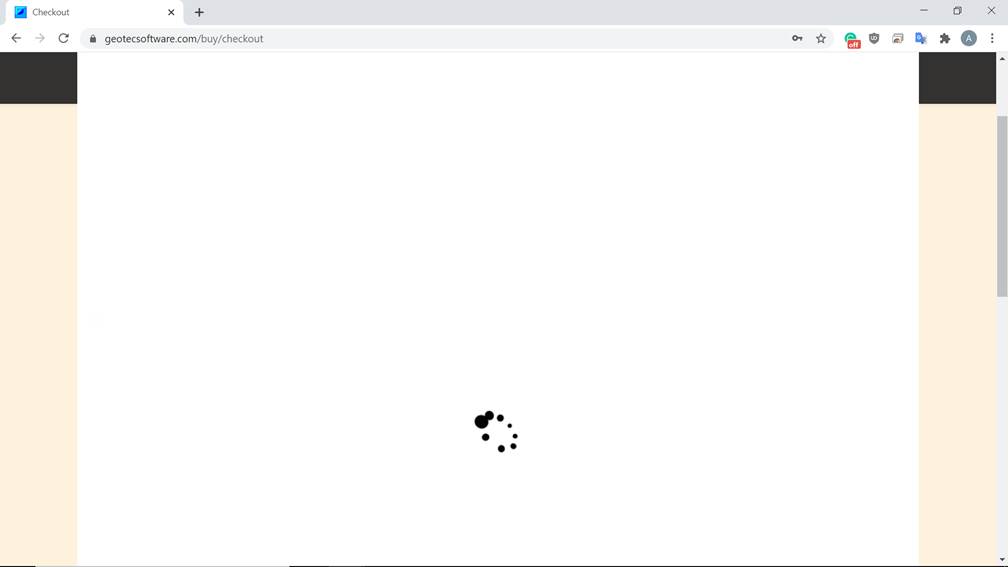
- You don’t have to have PayPal account to pay. If you have a PayPal account, you can lo in and pay.
- If you don’t have a PayPal account, click on the “Pay with Credit Card or Visa debit”
- Continue the payment process as per the PayPal instructions
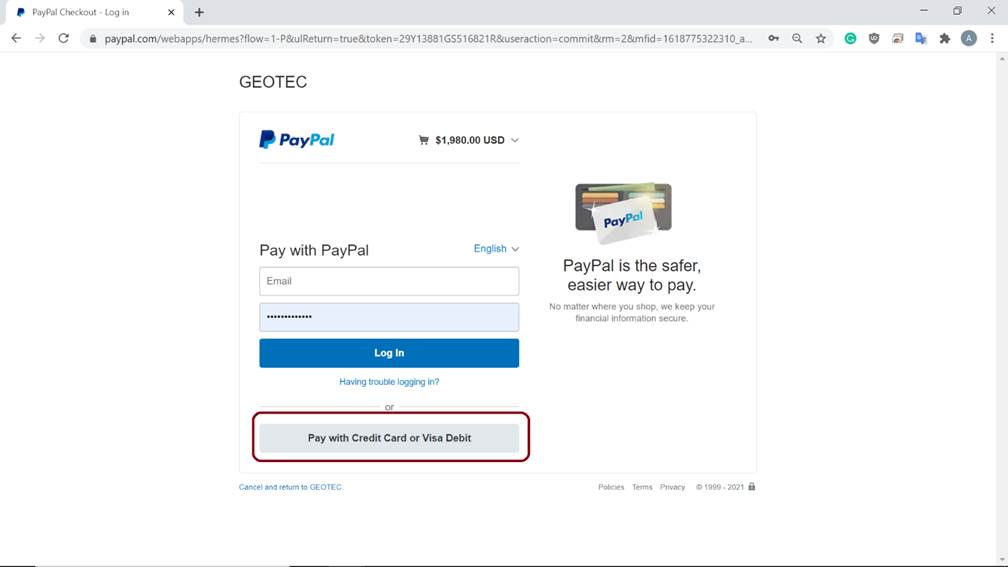
- You will receive an email once you create a new order. Also, after PayPal confirm the success of the payment, you will receive another email to confirm the order. The email may have the activation Keys depend on how the order was processed.

- All the information about your order will be available under the “User Control Panel” section.

- Under order section, you will find the invoice information.
- You can click on the invoice link to print your invoice detail.
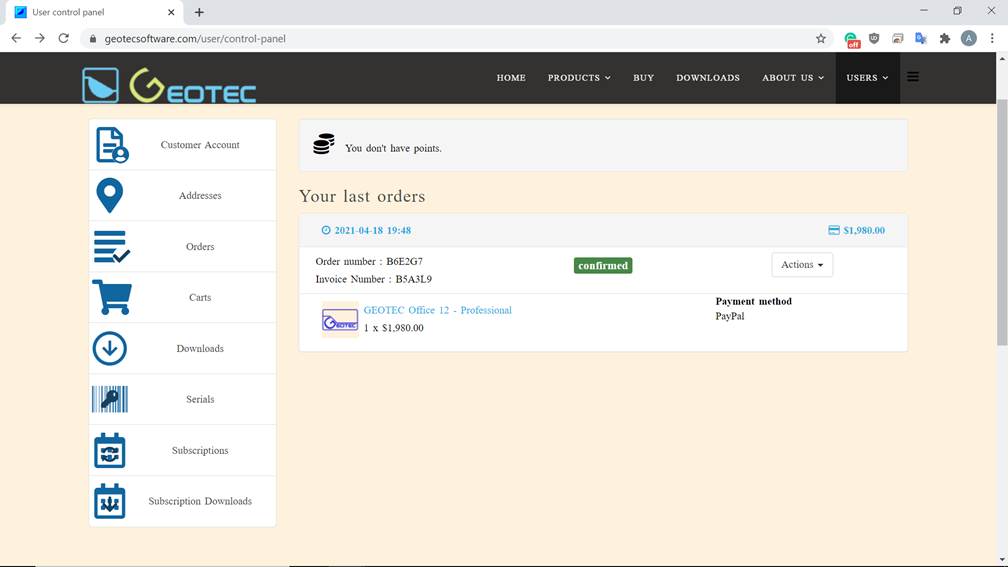
- Use the download section to download the files required to install the product you ordered.
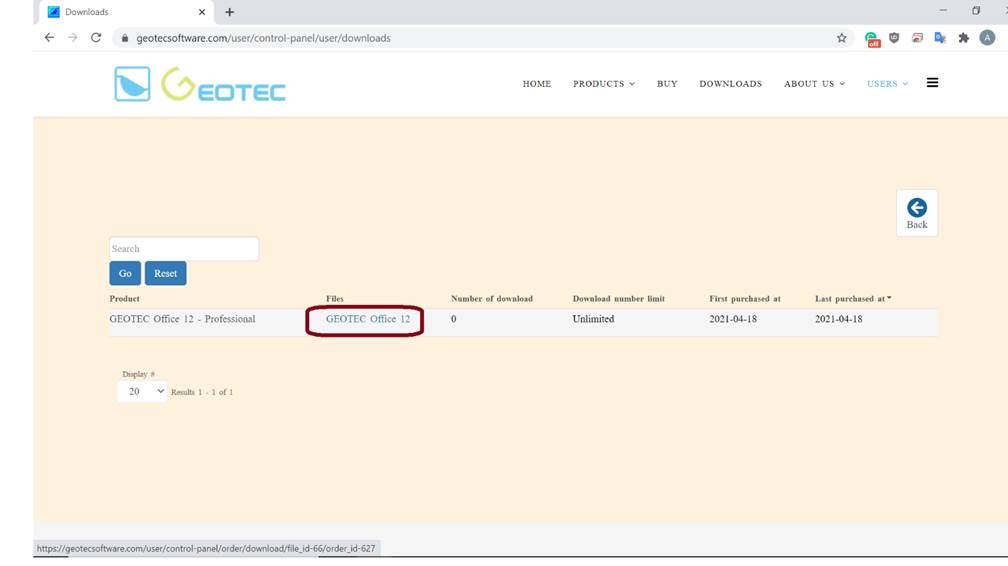
- Use the “Serials” section to get the activation keys required for each product.