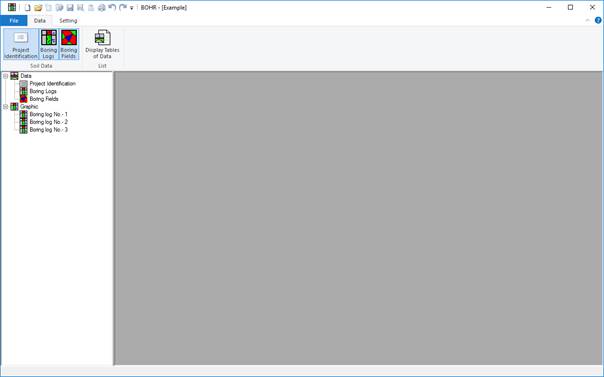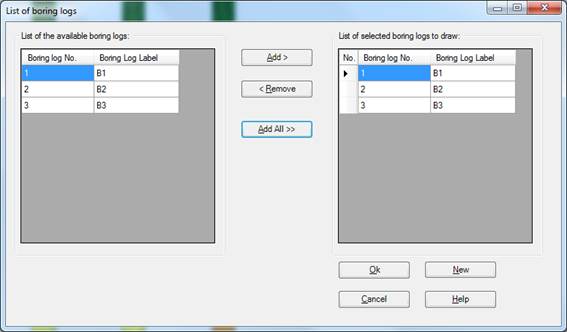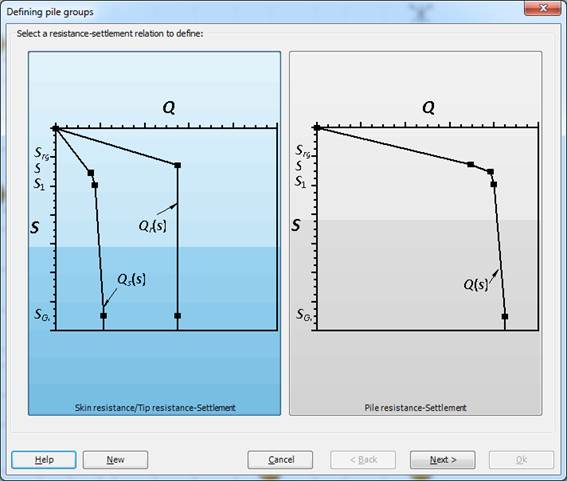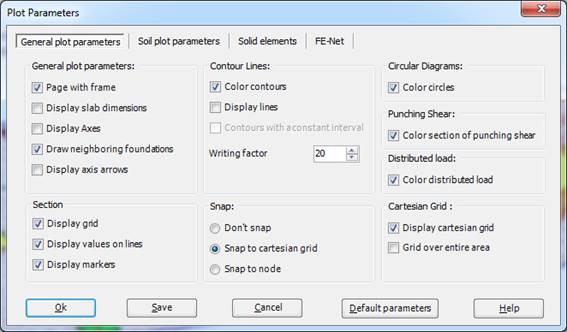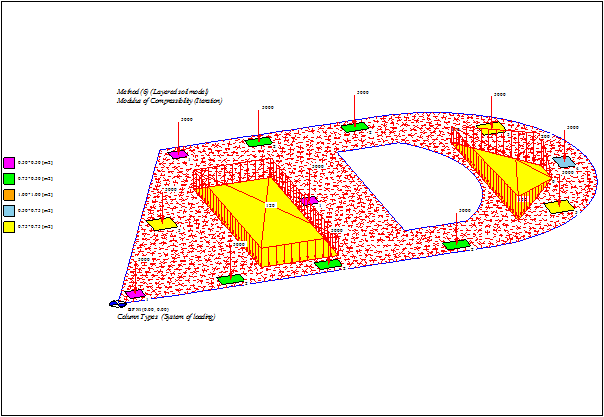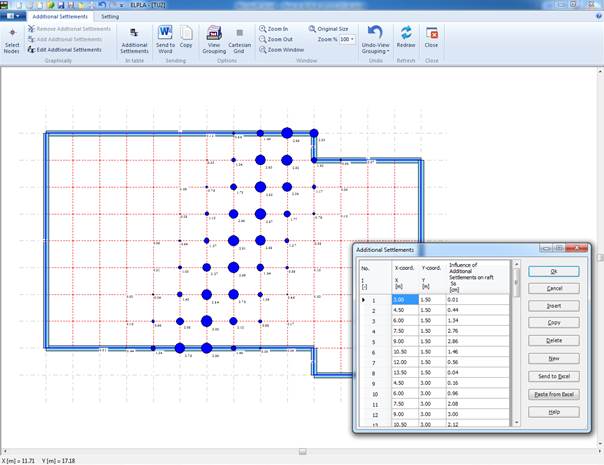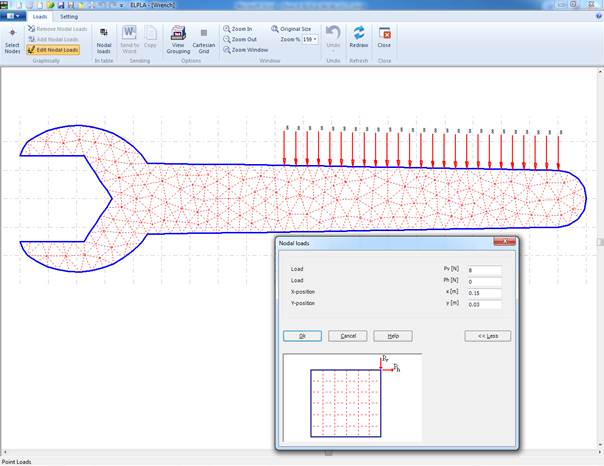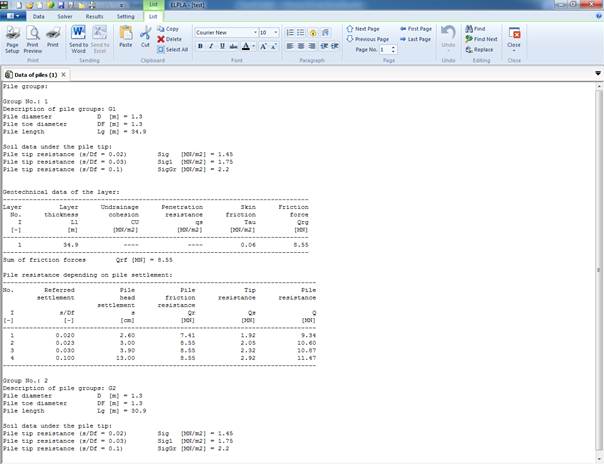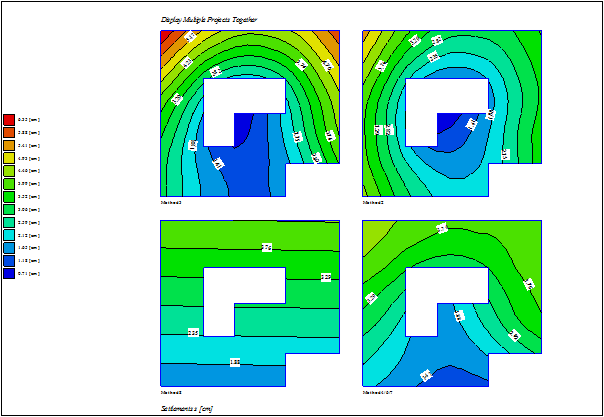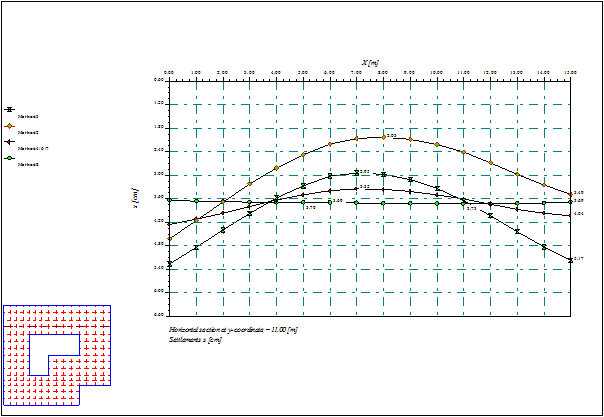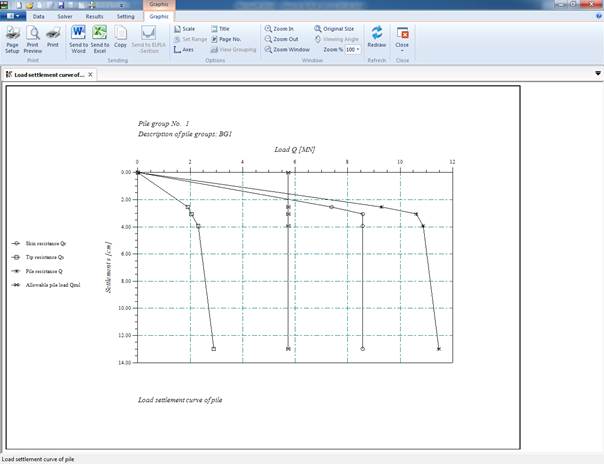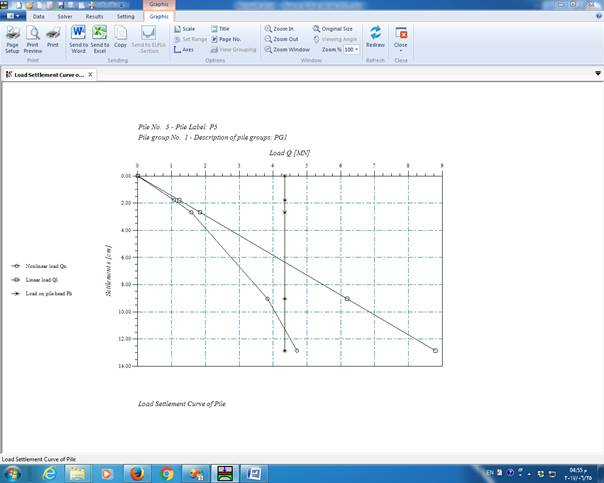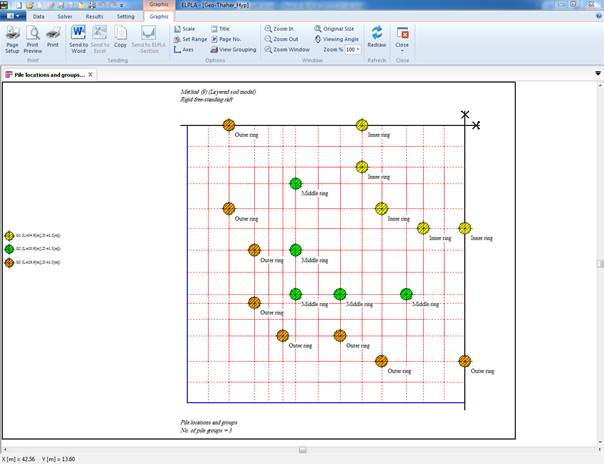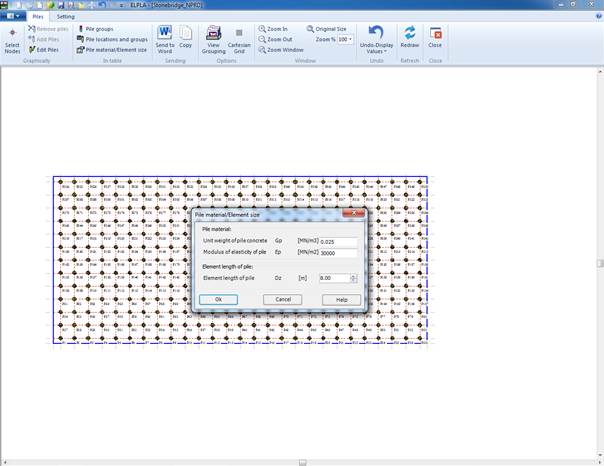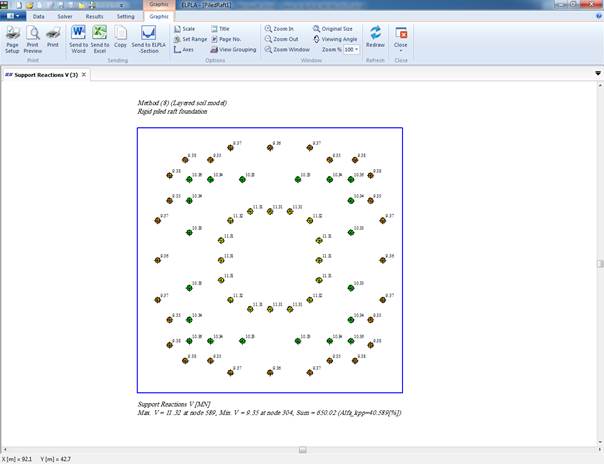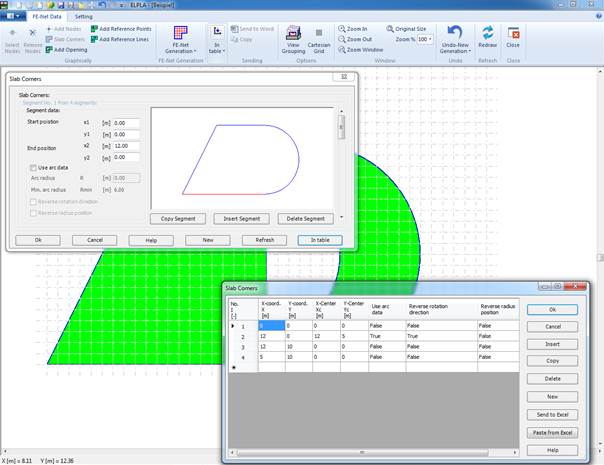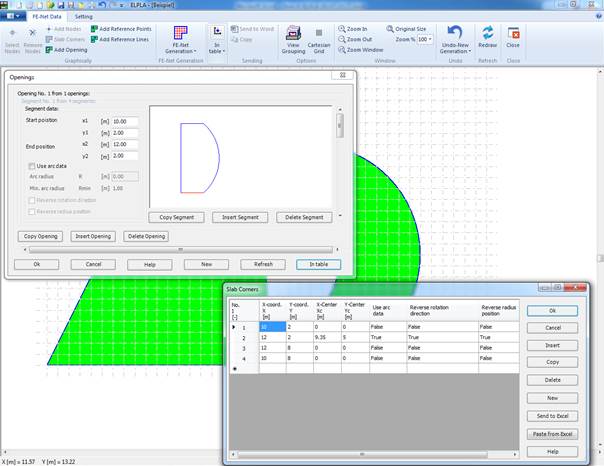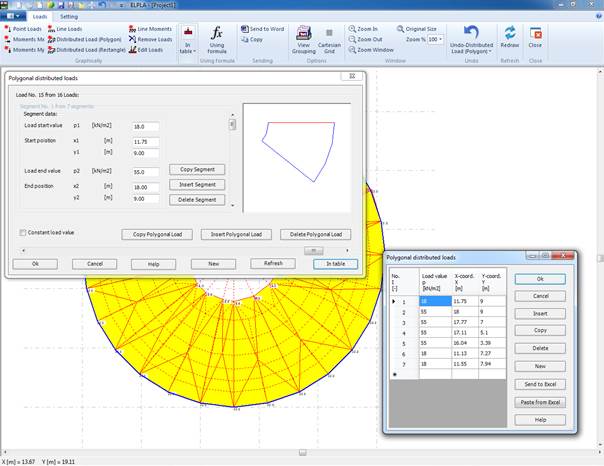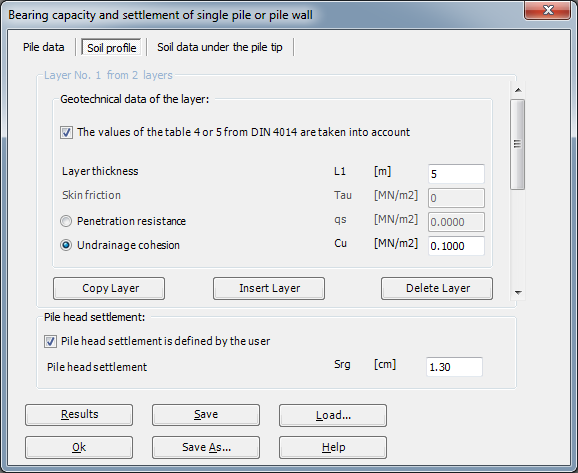GEOTEC Office 11 Enhancements
1- In project list, user can search for projects listed in subfolders.
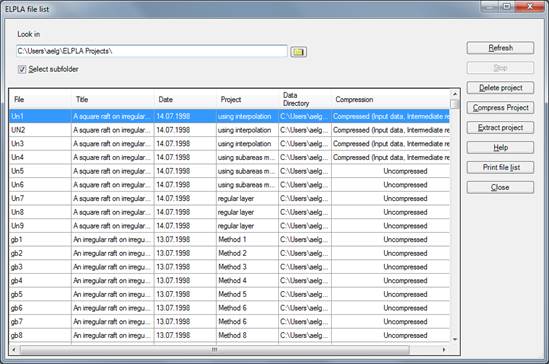
2- Boring list has been changed to allow for easy listing.
ELPLA 11 Enhancements
1- Two new methods for analyzing pile group and piled raft are considered:
a) Nonlinear analysis using German recommendation EA-Piles for lower and upper table values.
b) Nonlinear analysis using a given load-settlement curve.
The last one enables the user to use a relation between load and settlement of the pile from field test data or a relation available from his local code.
b) Nonlinear analysis using a given load-settlement curve.
The last one enables the user to use a relation between load and settlement of the pile from field test data or a relation available from his local code.
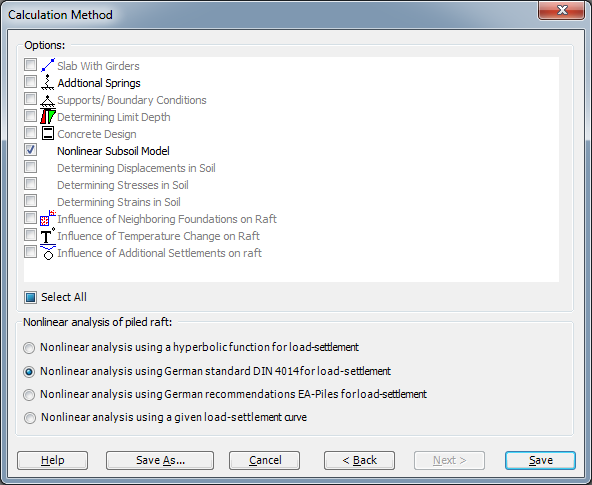
2- Load-settlement curve for pile group and piled raft, can be obtained from two resistance-settlement relations as follows:
3- "Default parameters" command allows user to reset values for the graphic settings of Plot parameters, Legend, Fill color, Font, Max. Ordinate and Line Formats.
4- Coloring, if desired, distributed loads based on load range to get better representation of load intensity.
5- Locations of Piles, supports, springs, additional and settlements can be defined by either coordinates or nodes instead of by nodes only in the previous version.
6- Locations of loads on walls can be defined by either coordinates or nodes instead of by nodes only in the previous version.
7- Piles, supports, springs and additional settlements can be edited graphically by double click on the specified item.
8- Loads of plan frames, beams, trusses and walls can be edited graphically by double click on the specified item.
9- Listing Piles, supports, springs and additional settlements with coordinates instead of with nodes only in the previous version.
10- Load settlement curve for nonlinear analysis using DIN 4014 can be listed for each pile group.
11- Displaying text of girder groups, pile groups, slab thickness groups and element groups in the legend of the drawing.
12- Display Multiple Projects Together in a Single View.
13- Combination of Results of Many Projects in Diagrams.
14- Load settlement curve of the pile for nonlinear analysis using DIN 4014 or EA-Piles can be displayed for each pile group.
15- Load settlement curve of the pile for nonlinear analysis using a hyperbolic function can be displayed for each pile group.
16- Forces in pile shaft and base or nonlinear analysis can be displayed for each pile.
17- Labels for piles and columns can be defined and displayed graphically or listed in spreadsheets, to enable the user to control and sort results.
18- Element size of piles can be defined and saved for each project.
19- Circular diagrams of self-settlement, interaction settlement, total settlement and stiffness of piles can be displayed separately.
20- Tabulation of results in plan for self-settlement, interaction settlement, total settlement and stiffness of piles can be displayed separately.
21- Slab corners can be defined in table. This enables the users to export and import data to EXCEL.
22- Openings can be defined in table allowing the user to export and import data to EXCEL.
23- Polygon loads can be defined in table allowing the user to export and import data to EXCEL.
24- Significant performance improvements in handling data files, some of them
25- Settings for "Fill color" and "Display values" can be modified separately for ELPLA and Quick ELPLA.
Quick ELPLA 11 Enhancements
1- Bearing capacity of pile and pile wall can be also determined according to German recommendation EA-Piles for lower and upper table values.
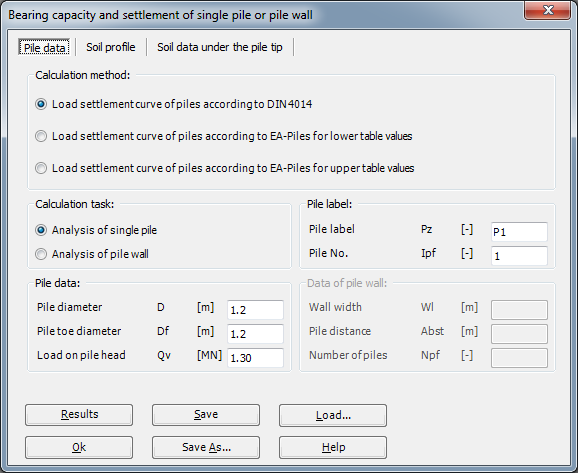
2- Pile settlements for tip resistances can be defined by the user for bearing capacity of pile and pile wall.
3- Pile settlement for skin friction resistance can be defined by the user for bearing capacity of pile and pile wall.
4- Pile group and piled raft can be also analyzed for nonlinear analysis using German recommendation EA-Piles for lower and upper table values.
5- The following eight books have been added to Quick ELPLA:
BOHR 11 Enhancements
- Drawing soil layers according to ASTM D2487 Standard.
- Input and Result Tabs have been combined in one tab allowing the user to edit and print output from the same view.
- Boring logs are listed in the project tab allowing quick access to a single boring log view.